

TeamCity and GitHub Actions compete in the CI/CD solutions category, where TeamCity is considered more comprehensive with advanced features for complex pipelines, while GitHub Actions is favored for simpler setups with seamless GitHub integration.
Features: TeamCity offers advanced continuous integration, robust plugin support, detailed build logging, integration capabilities with version control systems, and flexibility in managing build pipelines. GitHub Actions is praised for its easy workflow automation, scalability, and extensive community action support, making it versatile for various deployment needs.
Room for Improvement: TeamCity could simplify its configuration process, include built-in reporting tools, and enhance REST API customization. Users also seek more intuitive integrations. GitHub Actions could improve artifact management, expand integration options, and better support centralized workflows.
Ease of Deployment and Customer Service: TeamCity supports both on-premises and cloud deployments, offering flexibility based on infrastructure needs. GitHub Actions focuses on cloud-based deployments, catering to cloud-invested users. TeamCity's customer service has mixed reviews due to time zone challenges, whereas GitHub Actions benefits from comprehensive documentation and active community support, resulting in better user satisfaction.
Pricing and ROI: TeamCity starts with a free tier but enterprise licenses can be costly due to its extensive feature set. GitHub Actions is mostly free for basic features but scales in cost with usage, providing a predictable pricing model for basic and mid-tier usage. TeamCity justifies its pricing for scenarios demanding advanced functionalities, while GitHub Actions appeals for cost-effectiveness as an open-source solution.
| Product | Market Share (%) |
|---|---|
| GitHub Actions | 9.2% |
| TeamCity | 6.5% |
| Other | 84.3% |
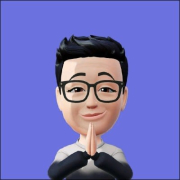
| Company Size | Count |
|---|---|
| Small Business | 9 |
| Midsize Enterprise | 4 |
| Large Enterprise | 11 |
| Company Size | Count |
|---|---|
| Small Business | 11 |
| Midsize Enterprise | 4 |
| Large Enterprise | 15 |
GitHub Actions streamlines CI/CD processes with an intuitive YAML workflow and robust automation, enhancing efficiency and integration with third-party tools and cloud providers.
GitHub Actions automates development pipelines, supports scalable public and private runners, and manages secure secrets. This tool integrates seamlessly with platforms like AWS, Kubernetes, Google Cloud, and Databricks. It enhances DevOps workflows with reliable task automation. Users note areas for UI and deployment tool improvements, artifact management simplification, and additional programming language support. Debugging complexity and hosting agent transitions pose challenges, along with integration enhancements for tools like OneDrive.
What are GitHub Actions' key features?Companies in tech and software development frequently utilize GitHub Actions for integrating, deploying, and versioning projects. It is often employed for deploying applications to cloud environments like AWS and Kubernetes, managing extensive CI/CD workflows, and automating test and security operations, thereby streamlining production cycles across industries.
TeamCity is a Continuous Integration and Deployment server that provides out-of-the-box continuous unit testing, code quality analysis, and early reporting on build problems. A simple installation process lets you deploy TeamCity and start improving your release management practices in a matter of minutes. TeamCity supports Java, .NET and Ruby development and integrates perfectly with major IDEs, version control systems, and issue tracking systems.
We monitor all Build Automation reviews to prevent fraudulent reviews and keep review quality high. We do not post reviews by company employees or direct competitors. We validate each review for authenticity via cross-reference with LinkedIn, and personal follow-up with the reviewer when necessary.