
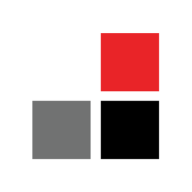
Asigra and Infrascale Backup & Disaster Recovery are two competing backup and disaster recovery solutions. Based on user reviews, Infrascale appears to have the upper hand due to its advanced features and higher user satisfaction despite potentially higher costs.
Features: Asigra is valued for its comprehensive data protection, reliability, and scalability. Infrascale Backup & Disaster Recovery is praised for ease of use, seamless integration, and robust disaster recovery capabilities.
Room for Improvement: Asigra users would like enhanced reporting tools, an updated interface for better usability, and faster support response times. Infrascale users suggest faster recovery times, better support for hybrid environments, and more detailed documentation.
Ease of Deployment and Customer Service: Asigra is noted for a straightforward deployment process and is particularly praised for its outstanding customer service. Infrascale is recognized for its user-friendly deployment and responsive customer support.
Pricing and ROI: Asigra offers competitive pricing with significant ROI as noted by users, while Infrascale's higher cost is justified by its advanced feature set and overall user satisfaction. Users acknowledge paying more for Infrascale but perceive greater value in return.
| Product | Market Share (%) |
|---|---|
| Infrascale Backup & Disaster Recovery | 0.7% |
| Asigra | 0.5% |
| Other | 98.8% |
| Company Size | Count |
|---|---|
| Small Business | 18 |
| Midsize Enterprise | 1 |
| Large Enterprise | 1 |
| Company Size | Count |
|---|---|
| Small Business | 17 |
| Large Enterprise | 1 |
Asigra makes award-winning enterprise backup and recovery software that leads the industry in secure, reliable, manageable and affordable data protection. Asigra Cloud Backup works in the cloud or on-premise, for everything from mobile devices to entire data centers.
|
Infrascale overcomes the complexity of creating backup and disaster recovery solutions without sacrificing performance and reliability. We provide fast, secure recovery that enables customers to feel confident that their data is fully protected from any type of disaster, whether it be operational, environmental, or malicious. Infrascale provides data protection for SaaS applications, endpoints, and servers. SaaS BACKUP Protect Microsoft 365, Google Workspace, Box, Dropbox, and Salesforce data from accidental deletion and malicious attacks. Infrascale Cloud Application Backup (ICAB) provides customers with essential data protection that isn’t included in their SaaS provider’s limited retention policies. It also protects the broadest set of SaaS applications and delivers ease of use and ease of deployment. ENDPOINT BACKUP Direct-to-cloud backup and recovery solution for endpoints. Infrascale Cloud Backup (ICB) provides unlimited retention and version history, MSI installer and single pane of glass management, and ransomware anomaly detection. This delivers ease of use, ease of management, and protection from cybersecurity threats. SERVER BACKUP AND DISASTER RECOVERY Boot ready in minutes to run your systems when they go down due to any reason including server crashes, ransomware attacks, or natural disasters. Infrascale Backup & Disaster Recovery (IBDR) provides boot-ready time for failover that averages 2 minutes as well as unlimited disaster recovery and failover testing. In order to eliminate downtime and data loss, IBDR also provides a centrally managed Infrascale Management Dashboard. |
We monitor all Backup and Recovery reviews to prevent fraudulent reviews and keep review quality high. We do not post reviews by company employees or direct competitors. We validate each review for authenticity via cross-reference with LinkedIn, and personal follow-up with the reviewer when necessary.