

Find out in this report how the two Robotic Process Automation (RPA) solutions compare in terms of features, pricing, service and support, easy of deployment, and ROI.
| Product | Market Share (%) |
|---|---|
| Microsoft Power Automate | 13.0% |
| akaBot | 0.3% |
| Other | 86.7% |

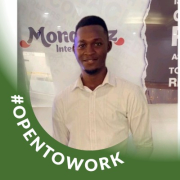
| Company Size | Count |
|---|---|
| Small Business | 50 |
| Midsize Enterprise | 17 |
| Large Enterprise | 66 |
akaBot automates business processes with precision, enhancing efficiency and reducing manual workloads. It's tailored for businesses seeking streamlined operations through technology.
akaBot offers robust automation capabilities designed to transform business routines. It addresses challenges in efficiency by reducing manual tasks and allowing teams to focus on strategic functions. Its adaptability across different sectors makes akaBot a versatile choice for companies aiming to improve productivity and optimize workflows. Users should look into reviews to fully understand its impact on operational harmony.
What are the primary features of akaBot?Technological solutions like akaBot find applications in industries such as finance and manufacturing, where automation of repetitive tasks is crucial. In finance, akaBot aids in transaction processing and compliance checks, while in manufacturing, it optimizes production line scheduling and inventory management. The adaptability of akaBot across these sectors demonstrates its strategic role in driving process improvements.
Microsoft Power Automate is a powerful tool that streamlines and automates tasks within an organization.
It is used for workflow automation, data integration, and creating automated notifications and approvals.
Power Automate connects different applications and services, such as SharePoint, Excel, and Outlook, to automate data transfer and synchronization.
We monitor all Robotic Process Automation (RPA) reviews to prevent fraudulent reviews and keep review quality high. We do not post reviews by company employees or direct competitors. We validate each review for authenticity via cross-reference with LinkedIn, and personal follow-up with the reviewer when necessary.