Reporting solutions provide comprehensive data analysis and visualization capabilities that enhance decision-making processes for organizations. These tools help in transforming raw data into meaningful insights, ensuring informed strategic planning.
Modern Reporting tools support businesses by offering advanced analytics, real-time data processing, and customizable dashboards. They integrate with multiple data sources, allowing users to consolidate information seamlessly. These solutions are known for their user-friendly interfaces, which enable users with varying technical expertise to generate insightful reports efficiently. They are designed to enhance accuracy and speed, making them an invaluable asset for business intelligence.
What are the critical features of these solutions?In various industries, Reporting solutions are implemented to improve operational efficiency and strategic management. In financial services, they ensure compliance and detailed financial analysis. In healthcare, they assist in patient data management and operational workflows. Retail businesses use them for sales tracking and inventory management.
These tools are fundamental for organizations, providing critical data insights that guide decision-making and strategic planning, contributing to growth and success with reliable data analysis capabilities.
| Product | Market Share (%) |
|---|---|
| Microsoft Power BI | 20.7% |
| Tableau Enterprise | 18.0% |
| Domo | 8.5% |
| Other | 52.8% |






































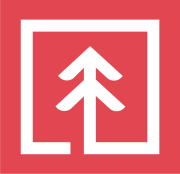
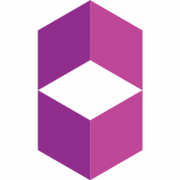





















Reporting tools are powerful tools used by organizations to enable high-performance reporting and to help companies make more informed fact-based decisions. They are used to explore data and generate visualizations that accurately communicate important data information and reveal deeper insights. Reporting tools are also used for report distributions and consumption. Moreover, companies find them to be useful because they ensure that reports remain accurate, which makes decision-making easier. In some cases, reporting tools are also used to help organizations ask the real, “big picture” questions and then collect the data you need to make informed decisions.
Reporting solutions enhance decision-making by providing structured and detailed insights from vast datasets. When you use these solutions, you can identify trends, patterns, and anomalies in your business data, allowing you to make informed decisions. They help in visualizing complex data through charts and dashboards, simplifying comprehension for stakeholders. With real-time data access, you can respond quickly to market changes, improving efficiency and strategic planning.
What benefits do cloud-based Reporting solutions offer?Cloud-based Reporting solutions offer scalability, flexibility, and cost-efficiency. By leveraging the cloud, you gain access to powerful computing resources without the need to invest in hardware. These solutions facilitate seamless data integration from various sources, enabling comprehensive analyses. With automated updates, you always have access to the latest features, and cloud solutions provide strong security measures to protect your sensitive data. Additionally, you benefit from remote access, allowing you and your team to view and interact with reports from anywhere.
How can Reporting solutions be customized for industry-specific needs?Reporting solutions can be tailored to address the unique requirements of different industries. You can customize these solutions by integrating data specific to your industry, developing tailored dashboards, and creating specialized reports that highlight the metrics most relevant to your field. Many Reporting tools offer templates designed for various sectors such as healthcare, finance, or retail, simplifying customization. By adjusting user roles and access, you ensure that stakeholders receive only the pertinent information necessary for their role, optimizing the decision-making process.
Are there any challenges with implementing Reporting solutions?Implementing Reporting solutions can pose challenges such as data integration and user adoption. Integrating data from multiple sources into a cohesive system requires thorough planning and possibly specialized expertise. Data quality is crucial, as inaccurate data can lead to misleading reports. User adoption is another challenge; it's essential to provide training and support to ensure users are comfortable with the new tools. Customization and scalability should be considered to match your organization's needs as it grows.
What role does automation play in modern Reporting solutions?Automation plays a crucial role in modern Reporting solutions by streamlining data collection and report generation processes. Through automation, repetitive tasks such as data entry and processing are handled more efficiently, reducing human error and saving time. Automation features allow you to schedule regular report updates, ensuring timely access to the latest information without manual intervention. This means you can focus on analyzing insights and making decisions rather than the logistics of data management.