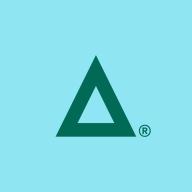

TitanHQ SpamTitan and Fortra's Clearswift Secure Email Gateway both operate in the email security category. SpamTitan has an edge in pricing and customer service, whereas Clearswift offers advanced features supporting robust security frameworks.
Features: SpamTitan emphasizes ease of use, scalability, and effective spam filtering for businesses seeking straightforward solutions. Clearswift Secure Email Gateway provides advanced data loss prevention, adaptive redaction features, and sophisticated threat protection for organizations needing greater security measures.
Ease of Deployment and Customer Service: SpamTitan enables rapid deployment with cloud-based solutions along with extensive customer support, ensuring smooth integration and minimal downtime. Clearswift offers a comprehensive on-premise deployment model, which can be complex but allows for in-depth customization and tighter security, backed by adequate support services.
Pricing and ROI: TitanHQ SpamTitan is recognized for cost-effectiveness and offers favorable ROI with low initial setup costs, appealing to cost-sensitive clients. Fortra's Clearswift offers higher-priced solutions justified by delivering enhanced security capabilities, ensuring long-term value for organizations willing to invest.
| Product | Market Share (%) |
|---|---|
| TitanHQ SpamTitan | 1.2% |
| Fortra's Clearswift Secure Email Gateway | 1.0% |
| Other | 97.8% |

| Company Size | Count |
|---|---|
| Small Business | 54 |
| Midsize Enterprise | 13 |
| Large Enterprise | 10 |
Fortra's Clearswift Secure Email Gateway offers robust email security by providing comprehensive protection against threats such as phishing and malware while ensuring regulatory compliance through advanced filtering capabilities.
Designed for enterprise environments, Fortra's Clearswift Secure Email Gateway integrates seamlessly to provide superior threat protection and data loss prevention. It is critical for organizations that prioritize secure communication and data integrity. With its adaptive redaction capabilities, it efficiently manages sensitive information through real-time inspection and removes potential threats without compromising productivity. Enhanced with a deep content inspection engine, it supports regulatory compliance and company policies, ensuring communication remains both safe and fluid.
What are the most important features of Fortra's Clearswift Secure Email Gateway?Fortra's Clearswift Secure Email Gateway is implemented across industries like healthcare, finance, and legal services where data sensitivity is paramount. It helps organizations meet specific compliance needs efficiently, maintaining integrity and confidentiality in communications while providing adaptability in rapidly evolving threat landscapes.
TitanHQ SpamTitan is a next-generation robust anti-spam service that protects today’s businesses by blocking spam, spoofing, zero-day attacks, phishing, malware, and more from users' emails. SpamTitan uses the most intuitive AI-driven threat protection to keep users' networks safe and secure at all times.
TitanHQ SpamTitan Key Features:
TitanHQ SpamTitan has many valuable key features. Some of its most useful features include:
Reviews from Real Users
“The solution saves employees' time. Many of our faculty are physicians who don't have much time to check their emails, especially if they need to scroll through and delete spam mail, which can hide important messages. A cleaner inbox is easier to use and saves time, probably an hour a week per user. That might not sound like much, but we had physicians with inboxes so full of spam they stopped checking their emails, which is no longer the case. Our catch rate is up significantly, and our false positives have dropped considerably, saving the end user time.” - A PeerSpot user who is a DevOps Director at the University of Wisconsin Hospital and Clinics
“I can't tell you the number of times that their web interface has saved me. I had server issues but I still needed to be able to look at what emails I would have received if my email server had been working correctly. SpamTitan has a reporting functionality that showed me what emails would have been sent. I could actually see the content of those emails. For me, several times, that has been a real lifesaver.” - Walter H., An Enterprise Architect at Unified System Solutions, Ltd.
“Its algorithms are doing a very good job in terms of the false positive rate. We have some regular mail that gets caught and some spam mail that gets through, but they're just balancing the line between spam and regular mail. We do catch a lot of spam, the amount of spam on an average day ranges from 65-85%. The Link Lock also reduces the risk when clicking on a link in an email, it removes a lot of concern about harmful links.” - A PeerSpot user who is a Cloud & Infrastructure consultant at a tech services company.
We monitor all Email Security reviews to prevent fraudulent reviews and keep review quality high. We do not post reviews by company employees or direct competitors. We validate each review for authenticity via cross-reference with LinkedIn, and personal follow-up with the reviewer when necessary.