
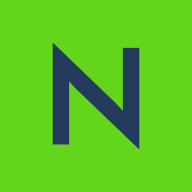
Nasuni and Dell RecoverPoint for Virtual Machines compete in the disaster recovery and data management category. Nasuni seems to have an advantage in unlimited storage capacity and user satisfaction, while Dell RecoverPoint offers superior real-time data protection and VMware integration.
Features: Nasuni offers global file locking, quick site deployment, and continuous file versioning. These features ensure data integrity and scalability, making it a strong option for businesses needing unlimited on-demand storage. Dell RecoverPoint for Virtual Machines provides real-time data protection with precise recovery to specific points, optimizing both local and remote data protection, making it highly suitable for VMware environments.
Room for Improvement: Nasuni users suggest enhancements in replication speed, cloud mirroring, and user-friendliness, along with better documentation and data visibility features. Dell RecoverPoint users seek easier deployment, improved integration with other platforms, and a reduction in setup resources, alongside more cost-effective solutions and enhanced user-friendliness.
Ease of Deployment and Customer Service: Nasuni supports hybrid, private, and public clouds as well as on-premises setups. It offers responsive customer support but lacks 24/7 availability. Dell RecoverPoint is mainly on-premises and receives praise for fast, knowledgeable support, though its installation could be more streamlined for a better user experience.
Pricing and ROI: Nasuni utilizes a straightforward pricing model tied to terabytes stored and is viewed as cost-effective, especially in reducing backup infrastructure costs and improving data management. Users report strong ROI from reduced labor costs. Dell RecoverPoint is perceived as expensive but offers flexible licensing tied to VMware integration, justifying the cost with its real-time data protection.
| Product | Market Share (%) |
|---|---|
| Dell RecoverPoint for Virtual Machines | 4.1% |
| Nasuni | 1.9% |
| Other | 94.0% |
| Company Size | Count |
|---|---|
| Small Business | 5 |
| Midsize Enterprise | 4 |
| Large Enterprise | 6 |
| Company Size | Count |
|---|---|
| Small Business | 3 |
| Midsize Enterprise | 8 |
| Large Enterprise | 24 |
Dell RecoverPoint for Virtual Machines enables quick recovery of VMware virtual machines and allows you to efficiently test, manage and orchestrate operational backup and disaster recovery operations.
With tight integration with VMware, RecoverPoint for Virtual Machines is storage and application agnostic, with built-in automation accessible via VMware vSphere web client plug-in.
When cloud becomes a vital part of your disaster recovery strategy, RecoverPoint for Virtual Machines is also web-enabled, providing efficient replication to AWS and VMware Cloud on AWS.
RecoverPoint for Virtual Machines is available as part of Dell Data Protection Suite.
Nasuni is a file data services enterprise focused on assisting firms with their digital transformation, global expansion, and information awareness. The Nasuni File Data Platform is a suite of cloud-based services designed to enhance user productivity, ensure business continuity, provide data intelligence, offer cloud options, and simplify global infrastructure. This platform and its auxiliary services are projected to replace conventional file infrastructure such as network attached storage (NAS), backup, and Disaster Recovery (DR), with an expandable cloud-scale solution. By storing file data in scalable cloud object storage from multiple providers, Nasuni positions itself as a cloud-native alternative for traditional NAS and file server infrastructure. Based in Boston, Massachusetts, USA, Nasuni serves sectors like manufacturing, construction, technology, oil and gas, financial services, and public sector worldwide, offering its services in more than 70 countries.
James J., IT Manager at a marketing services firm, says Nasuni’s management dashboard is helpful because he's able to view all of the different filers at once rather than check each one of them individually. He values the software’s security, reliability, good performance, helpful alerting, and responsive support.
According to a Server Engineering Services Lead at a mining and metals company, Nasuni offers good OR and DR capabilities, performs well, offers data security, and continuous file versioning helps recover from hardware failures.
The Managing Director of IT at a construction company appreciates Nasuni because it eliminates a lot of work that was previously done when managing backing up and restoring data files.
We monitor all Disaster Recovery (DR) Software reviews to prevent fraudulent reviews and keep review quality high. We do not post reviews by company employees or direct competitors. We validate each review for authenticity via cross-reference with LinkedIn, and personal follow-up with the reviewer when necessary.