
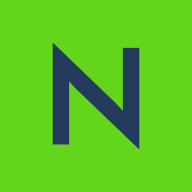
Nasuni and Dell PowerScale compete in the cloud file storage and data management sector. Nasuni seems to have an edge with its disaster recovery and flexibility, whereas Dell PowerScale requires more management for diverse workloads.
Features: Nasuni offers global file locking, unlimited storage capacity, and quick disaster recovery, simplifying IT operations and eliminating the need for on-premises infrastructure. Dell PowerScale provides scalable data management with unified permission models, multi-platform access, and efficient data distribution, supporting large data handling.
Room for Improvement: Nasuni needs to boost file access speed, third-party integration capabilities, and address slow replication issues. Dell PowerScale's challenges include costly redundancy, limited cloud integration, and user concerns over pricing and object storage management efficiency.
Ease of Deployment and Customer Service: Nasuni excels with a hybrid cloud model, praised for deployment flexibility and responsive customer service. Dell PowerScale offers a more complex on-premises deployment with private cloud options, and customer service receives mixed reviews, particularly in response speed.
Pricing and ROI: Nasuni's pricing includes cloud and object storage fees, providing value via efficient data management and reduced hardware costs despite not being the cheapest option. Dell PowerScale is noted for its high initial investment but offers a fair total cost of ownership. Both solutions deliver ROI, but Nasuni significantly cuts infrastructure costs and boosts operational efficiency.
Despite being more expensive than Huawei, it is stable and most enterprises accept the price due to its stability.
In terms of Dell PowerScale (Isilon) specifically, we have seen a return on investment due to faster performance than our last few storage arrays, and the general usability is a lot better.
The second cluster of Dell PowerScale (Isilon) gives us flexibility for small things like code upgrades, all the way to scenarios where we have lost this data center or data, allowing us to check if data is still intact on the other side.
Support online is definitely a ten out of ten.
Dell provides support within four hours, and they always fulfill their promises.
They have managed previous issues well.
We started on PowerScale with around about 300 terabytes and are now two and a half petabytes, still on the same file system.
That's really saved us in certain areas as we didn't have funding to expand Dell PowerScale (Isilon) until next year, which is why we utilized the cloud pools functionality to offload.
As an unstructured data storage solution, writing into it and accessing it from the other nodes is highly scalable with no issues.
I rated the scalability as seven because even though the solution can scale, load balancing must be done manually, as it's not automated.
Since we have good protection levels, the data is secured and replicated across the disks.
Even if a node goes down, other nodes can respond and provide data back to the user without issues.
I assess the stability and reliability of Dell PowerScale (Isilon) as perfect.
Hardware failures under warranty should be addressed within the promised timeline.
I would want to see more AI features with Dell PowerScale (Isilon).
If I could improve one thing on Dell PowerScale (Isilon), it would be better object storage as it recently breached into S3, and that capability could be broadened.
I suggest Nasuni improve their syslog forwarders to support TCP protocol, as it's more secure than UDP, which is plain text and not protected at all.
It's quite expensive for the amount of storage we have.
Cheaper nodes will cost less, while higher performance nodes will be pricier.
Costs align well with what it delivers, making it a fair price for a powerful tool that meets all our needs.
I prefer solutions with lower pricing.
Dell PowerScale offers high scalability and stability as well, making it a valuable solution for enterprises.
In our AI initiatives, Dell PowerScale (Isilon) plays a significant role in data analysis, data fusion; principally, it is involved in data analysis, data extraction, and statistical analysis.
Single files are limited to four terabytes in our configuration, however, the system can support up to 16 terabytes, so we can scale based on that too.
The features I find most valuable in Nasuni are the unlimited snapshots, antivirus capabilities, auditing, and ransomware protection.
| Product | Market Share (%) |
|---|---|
| Dell PowerScale (Isilon) | 15.4% |
| Nasuni | 4.1% |
| Other | 80.5% |
| Company Size | Count |
|---|---|
| Small Business | 17 |
| Midsize Enterprise | 20 |
| Large Enterprise | 42 |
| Company Size | Count |
|---|---|
| Small Business | 3 |
| Midsize Enterprise | 8 |
| Large Enterprise | 24 |
Dell PowerScale leads in unstructured data management with unified file and object storage, massive scalability, security, and cloud adaptability, enhancing AI, analytics, and enterprise applications with exceptional performance and resilience.
Dell PowerScale Isilon provides a comprehensive platform for unstructured data, excelling in scalability, management, and performance. With features like single-pane management, SyncIQ, and SmartQuotas, it handles large datasets with flexibility and robust security. Its multi-protocol support and seamless expansion improve operational efficiency. While it offers strong data protection, enhancements in cloud integration, cybersecurity, and performance are sought. Users note potential for cost reductions and streamlined configurations and mention desired improvements in object storage handling and NFS support.
What are the key features of Dell PowerScale Isilon?Organizations across industries utilize Dell PowerScale Isilon for large-scale unstructured storage, supporting applications like video archiving, genomic data storage, and high-resolution imaging. Educational institutions, research centers, and media enterprises rely on its scaled-out storage capabilities, providing centralized, secure storage for diverse applications in hybrid, cloud, and on-prem environments.
Nasuni is a file data services enterprise focused on assisting firms with their digital transformation, global expansion, and information awareness. The Nasuni File Data Platform is a suite of cloud-based services designed to enhance user productivity, ensure business continuity, provide data intelligence, offer cloud options, and simplify global infrastructure. This platform and its auxiliary services are projected to replace conventional file infrastructure such as network attached storage (NAS), backup, and Disaster Recovery (DR), with an expandable cloud-scale solution. By storing file data in scalable cloud object storage from multiple providers, Nasuni positions itself as a cloud-native alternative for traditional NAS and file server infrastructure. Based in Boston, Massachusetts, USA, Nasuni serves sectors like manufacturing, construction, technology, oil and gas, financial services, and public sector worldwide, offering its services in more than 70 countries.
James J., IT Manager at a marketing services firm, says Nasuni’s management dashboard is helpful because he's able to view all of the different filers at once rather than check each one of them individually. He values the software’s security, reliability, good performance, helpful alerting, and responsive support.
According to a Server Engineering Services Lead at a mining and metals company, Nasuni offers good OR and DR capabilities, performs well, offers data security, and continuous file versioning helps recover from hardware failures.
The Managing Director of IT at a construction company appreciates Nasuni because it eliminates a lot of work that was previously done when managing backing up and restoring data files.
We monitor all NAS reviews to prevent fraudulent reviews and keep review quality high. We do not post reviews by company employees or direct competitors. We validate each review for authenticity via cross-reference with LinkedIn, and personal follow-up with the reviewer when necessary.