

GitLab and GitHub Actions are both prominent platforms in software development automation. GitLab seems to have the upper hand when it comes to deep integration and control for teams, while GitHub Actions shines in seamless integration and adaptability.
Features: GitLab provides robust CI/CD pipeline capabilities, comprehensive DevOps tools, and effective code review features. GitHub Actions excels in its automation capabilities and seamless integration within the GitHub ecosystem, which allows for diverse workflow automation.
Room for Improvement: GitLab could improve its integration with third-party tools, documentation, and advanced project management features. GitHub Actions could enhance its debugging capabilities, integration options, and dashboard usability.
Ease of Deployment and Customer Service: GitLab supports both on-premises and cloud deployments, providing robustness but facing criticism for slow technical support. GitHub Actions benefits from seamless cloud deployment and integration with GitHub but relies on community support.
Pricing and ROI: GitLab offers a tiered pricing model, expensive for smaller teams but lucrative through deep integration. GitHub Actions is open source and cost-effective for individuals, with additional costs for enterprise needs, both showing strong ROI potential.
| Product | Market Share (%) |
|---|---|
| GitLab | 9.0% |
| GitHub Actions | 8.1% |
| Other | 82.9% |
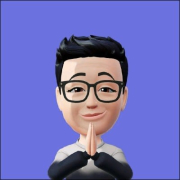

| Company Size | Count |
|---|---|
| Small Business | 9 |
| Midsize Enterprise | 4 |
| Large Enterprise | 11 |
| Company Size | Count |
|---|---|
| Small Business | 36 |
| Midsize Enterprise | 10 |
| Large Enterprise | 46 |
GitHub Actions streamlines CI/CD processes with an intuitive YAML workflow and robust automation, enhancing efficiency and integration with third-party tools and cloud providers.
GitHub Actions automates development pipelines, supports scalable public and private runners, and manages secure secrets. This tool integrates seamlessly with platforms like AWS, Kubernetes, Google Cloud, and Databricks. It enhances DevOps workflows with reliable task automation. Users note areas for UI and deployment tool improvements, artifact management simplification, and additional programming language support. Debugging complexity and hosting agent transitions pose challenges, along with integration enhancements for tools like OneDrive.
What are GitHub Actions' key features?Companies in tech and software development frequently utilize GitHub Actions for integrating, deploying, and versioning projects. It is often employed for deploying applications to cloud environments like AWS and Kubernetes, managing extensive CI/CD workflows, and automating test and security operations, thereby streamlining production cycles across industries.
GitLab offers a secure and user-friendly platform for CI/CD pipeline management, code repository control, and collaboration, enhancing development speed and efficiency. It facilitates automation with extensive customization and tool integration, ideal for DevOps processes.
GitLab supports source code management, version control, and collaborative development. It's frequently used in CI/CD processes to automate builds and deployments while integrating DevOps practices. GitLab allows companies to manage repositories, automate pipelines, conduct code reviews, and maintain development lifecycles. The platform supports infrastructure and configuration management, enabling efficient code collaboration, deployment automation, and comprehensive repository handling. Many organizations commit and deploy developed code using GitLab's capabilities.
What are GitLab's most valuable features?In specific industries, GitLab serves as a backbone for source code management and CI/CD implementation. Companies leverage its capabilities for infrastructure management and deployment automation, thus streamlining project delivery timelines. Its ability to handle configuration management and code repositories effectively aids in maintaining development lifecycles, making it a preferred choice for organizations committed to enhancing their DevOps practices.
We monitor all Build Automation reviews to prevent fraudulent reviews and keep review quality high. We do not post reviews by company employees or direct competitors. We validate each review for authenticity via cross-reference with LinkedIn, and personal follow-up with the reviewer when necessary.