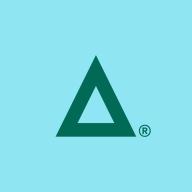

Find out in this report how the two Network Monitoring Software solutions compare in terms of features, pricing, service and support, easy of deployment, and ROI.
| Product | Market Share (%) |
|---|---|
| HPE Aruba Networking UXI | 0.9% |
| Fortra's Intermapper | 0.4% |
| Other | 98.7% |
Fortra's software frees you up to focus on what matters most, aligning IT and business goals to help organizations build a competitive edge. Intermapper is network monitoring software for organizations who want to monitor their IT infrastructure in real time.
With Intermapper, you can visualize all your physical and virtual network components on a live map and get up-to-date performance data on its availability. Powerful and user-friendly, Intermapper helps leading businesses prevent costly outages and maximize uptime for 24/7 availability of network resources.
Features include flexible monitoring for anything with an IP address, free probes to monitor different types of equipment from various vendors, dynamic network mapping, bandwidth monitoring, real-time alerts, and remote access. Our add-on integration with Automate allows you to remediate network failures and conduct network self-healing.
Intermapper runs on Mac, Windows, and Linux.
HPE Aruba Networking UXI provides proactive 24/7 monitoring for wireless and Ethernet networks, optimizing network performance and minimizing downtime. It's effective in complex environments like universities and enterprises.
HPE Aruba Networking UXI delivers comprehensive network visibility with advanced tools, offering real-time performance data to aid troubleshooting. LAN and SD-WAN services are enhanced with AI-driven insights for improved operational efficiency. It supports multi-tenant setups via Aruba Central, offering reliability with minimal administrative burden. However, its cost and manual administrative processes could be more efficient.
What are the key features of HPE Aruba Networking UXI?In healthcare, universities, and enterprise environments, users rely on HPE Aruba Networking UXI to enhance network performance. Automotive and car rental industries in Brazil integrate it with existing infrastructure like access points and switches to manage and monitor networks effectively, even with limited LAN resources.
We monitor all Network Monitoring Software reviews to prevent fraudulent reviews and keep review quality high. We do not post reviews by company employees or direct competitors. We validate each review for authenticity via cross-reference with LinkedIn, and personal follow-up with the reviewer when necessary.