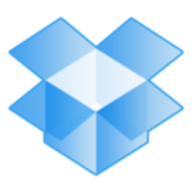

Panzura CloudFS and Dropbox Business - Enterprise compete in the file synchronization and collaboration solutions category. Panzura CloudFS seems to have the upper hand in robust file synchronization and disaster recovery, which are critical for enterprise-level operations.
Features: Panzura CloudFS enhances workflow efficiency with features like file synchronization across multiple servers, data protection, and disaster recovery. It also supports collaboration and optimizes data access with cached metadata. Dropbox Business - Enterprise focuses on ease of use and compatibility, offering secure access from anywhere. Its features include file versioning, comprehensive device syncing, and account security.
Room for Improvement: Panzura CloudFS could improve in performance for international users, support for more file types, and pricing flexibility. Dropbox Business - Enterprise could enhance its security measures, offer more transparent pricing, and improve real-time collaboration and document editing, especially on mobile devices.
Ease of Deployment and Customer Service: Panzura CloudFS is deployed in hybrid cloud environments, providing robust support and knowledgeable staff, though past issues have been noted. Dropbox Business - Enterprise benefits from a straightforward public cloud setup and comprehensive support, with feedback indicating room for improvement in response consistency and reliability.
Pricing and ROI: Panzura CloudFS is considered costly with limited storage flexibility but offers substantial ROI by resolving synchronization and latency issues. Dropbox Business - Enterprise offers a freemium model with affordable upgrades, suitable for basic to moderate storage needs. However, the value may decrease for businesses needing advanced features and extensive storage.
Previously, we had latency issues with syncing up files between offices. Files were not locked, leading to overwrites which cost us literally hundreds of thousands of dollars in lost time and revenue.
We saw the benefits of Panzura CloudFS immediately because our remote offices were able to share files immediately after the product went live.
Panzura CloudFS saves us a significant amount of time frequently.
Dropbox offers 24-hour support, both through chat and limited hour calls.
We provide the support ourselves and do not have any support straight from Dropbox.
I really have not hit many brick walls where I have had to ask for customer support.
The support staff and the number of people they have on staff right now are truly good.
When we have a priority-one issue, we typically receive a call within 20 to 30 minutes.
I would give the support for Panzura CloudFS a ten out of ten because they are responsive and helpful.
Unlimited users can access the system without issues.
From our original entry with Panzura CloudFS, we have added an additional seven sites, and deploying those additional nodes was very seamless and did not take any effort.
The latest version, 8.0.2, has better ease of decommissioning filers and bringing new ones online.
I would rate it a nine out of ten for stability.
We have never had their system crash on us.
There were times with file lock issues between filers, causing various anomalies, but with their ongoing development, these issues have improved.
Sharing documents with other people in the same division or department and being able to work without downloading the file would be ideal.
One area of improvement would be to allow multiple users to edit a file simultaneously and see edits in real time, similar to OneDrive.
When you try to sync the files in Dropbox, it actually puts a copy of the file on your laptop, so it sucks up all of your memory.
When something goes wrong somewhere, there should be a little bit better alerting with issues before they become a big problem.
The GIS data formats, such as a geo database, have been found better kept outside of Panzura CloudFS.
It would have been nice if they had offered them in increments, of 5, 10, 15, or 20 terabytes than having to get a whole chunk of 25 terabytes again for licensing purposes, which is a little costly.
It did require us to purchase new hardware, however, that was not overly expensive.
They should consider more attractive pricing for companies of our size.
Overall, it is quite costly compared to NetApp and similar solutions.
It also features an admin console where we can easily manage users, see which user has access to which content, and how much space they are consuming.
I do enjoy the family sharing plan, so my entire family can use my one plan and my data storage, and we can have shared files or private areas for their own files.
It is very reliable and very quick.
It helps us increase network resilience. We have a primary object library stored in the cloud and have Panzura Mirroring which allows us to place data in a secondary cloud for added resiliency.
There is no degradation of speed because these filers have cached the data, and they are constantly swapping metadata and updating with each other, which is a very attractive method of getting us to use these applications.
| Product | Market Share (%) |
|---|---|
| Dropbox Business - Enterprise | 7.7% |
| Panzura CloudFS | 4.0% |
| Other | 88.3% |


| Company Size | Count |
|---|---|
| Small Business | 40 |
| Midsize Enterprise | 19 |
| Large Enterprise | 34 |
| Company Size | Count |
|---|---|
| Small Business | 2 |
| Midsize Enterprise | 6 |
| Large Enterprise | 3 |
Dropbox Business - Enterprise enables seamless device synchronization and efficient file sharing with a user-friendly interface. It enhances productivity and security with diverse access options and scalable pricing.
Dropbox Business - Enterprise is a tool for data storage and sharing across devices, offering cloud-based solutions that facilitate communication between team members. It provides a stable performance with integration capabilities, version history, and collaborative tools. Limitations exist in link sharing, permissions management, and mobile interface usability, alongside the need for better real-time collaboration and stronger authentication. Despite these, Dropbox serves as a central repository for critical data, making document accessibility easy.
What are the key features of Dropbox Business - Enterprise?Dropbox Business - Enterprise is implemented across industries for centralized file management. Corporations use it for backing up crucial data and ensuring smooth collaboration among departments. In education, it supports faculty and students by enabling resource access on any device, while media companies use it to manage large files and creative assets efficiently.
Panzura CloudFS connects data across a distributed network, offering an efficient solution for file storage and management in a cloud environment.
Designed for businesses needing robust data management, Panzura CloudFS enables seamless access and high availability by providing advanced capabilities for distributed file systems. This technology ensures collaboration and data consistency across multiple locations, optimizing enterprise storage strategies and enhancing data governance and compliance. Effective in reducing latency and operational complexity, it addresses the demands of global enterprises seeking scalable and reliable cloud file services.
What are the key features of Panzura CloudFS?Panzura CloudFS finds applications in sectors such as finance, healthcare, and media, where data integrity and accessibility are critical. Financial institutions benefit from secure and synchronized data access, while healthcare providers utilize it for managing patient data across locations. The media industry leverages its capabilities for collaboration and efficient media file handling worldwide.
We monitor all Cloud Storage reviews to prevent fraudulent reviews and keep review quality high. We do not post reviews by company employees or direct competitors. We validate each review for authenticity via cross-reference with LinkedIn, and personal follow-up with the reviewer when necessary.