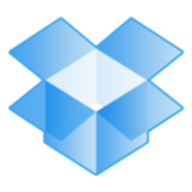

Dropbox Business - Enterprise and Microsoft OneDrive for Business compete in the cloud storage and collaboration space. OneDrive seems to have the upper hand due to its seamless integration with Microsoft's ecosystem and comprehensive document management.
Features: Dropbox provides easy file synchronization across multiple devices, facilitating strong team collaboration and reliable real-time data accessibility. Microsoft OneDrive integrates seamlessly within Microsoft's ecosystem, allowing for smooth collaboration with Microsoft applications and offering comprehensive document management features with substantial storage capacity through Microsoft 365 plans.
Room for Improvement: Dropbox faces challenges regarding limited free storage and privacy concerns, with users requesting more robust real-time collaboration and better integration with third-party applications. Conversely, OneDrive should enhance its user interface and syncing capabilities and address issues with file duplication. Users also express the need for improved large file management and enhanced collaboration support outside Microsoft products.
Ease of Deployment and Customer Service: Dropbox is simple to deploy across multiple platforms, providing a straightforward user experience requiring minimal technical support, although support responsiveness varies. OneDrive's integration within Microsoft 365 simplifies deployment for existing Microsoft users. Customer service experiences differ, with some users encountering slow responses, but both platforms are generally perceived as intuitive.
Pricing and ROI: Dropbox offers competitive and flexible storage pricing tiers, appealing to businesses of all sizes, though costs can increase with enterprise use. OneDrive is cost-effective when bundled with Microsoft 365, delivering value through integration with Microsoft applications. Dropbox users seek cost-effective expansion, while OneDrive's pricing is favorable for companies invested in Microsoft's ecosystem.
Dropbox offers 24-hour support, both through chat and limited hour calls.
We provide the support ourselves and do not have any support straight from Dropbox.
For Microsoft OneDrive for Business, I would rate the support a nine.
I have not dealt with Microsoft support related to Microsoft OneDrive for Business, but I would rate their customer service in the range of seven or eight at least.
The solution is scalable.
Microsoft has provided the extended version of SharePoint alongside Microsoft OneDrive for Business.
It should be increased for the free version users, making it more reachable to many people.
On a scale from one to ten, it rates as a nine in stability.
As a certified Microsoft product, it maintains high security standards.
I would rate the stability of Microsoft OneDrive for Business an eight out of ten as it has improved significantly since I started using it from the very initial days of Skydrive.
Sharing documents with other people in the same division or department and being able to work without downloading the file would be ideal.
One area of improvement would be to allow multiple users to edit a file simultaneously and see edits in real time, similar to OneDrive.
I have experience with multiple version controls, including Git, TFS (Team Foundation Server), and GitHub.
Microsoft OneDrive for Business currently lacks AI integration for management and collaboration, which is an area of interest for me.
It also features an admin console where we can easily manage users, see which user has access to which content, and how much space they are consuming.
Another benefit is that you can share information across multiple devices, not just on one device.
Sometimes when we work on PowerPoint or large Word documents, there is a chance that the document gets rolled back to a previous version, and you lose your work.
I appreciate the feature in SharePoint where it's difficult to permanently delete a file, as you can always recover files very easily.
| Product | Market Share (%) |
|---|---|
| Dropbox Business - Enterprise | 10.1% |
| Microsoft OneDrive for Business | 9.1% |
| Other | 80.8% |


| Company Size | Count |
|---|---|
| Small Business | 40 |
| Midsize Enterprise | 19 |
| Large Enterprise | 31 |
| Company Size | Count |
|---|---|
| Small Business | 9 |
| Midsize Enterprise | 8 |
| Large Enterprise | 15 |
Dropbox Business - Enterprise enables seamless device synchronization and efficient file sharing with a user-friendly interface. It enhances productivity and security with diverse access options and scalable pricing.
Dropbox Business - Enterprise is a tool for data storage and sharing across devices, offering cloud-based solutions that facilitate communication between team members. It provides a stable performance with integration capabilities, version history, and collaborative tools. Limitations exist in link sharing, permissions management, and mobile interface usability, alongside the need for better real-time collaboration and stronger authentication. Despite these, Dropbox serves as a central repository for critical data, making document accessibility easy.
What are the key features of Dropbox Business - Enterprise?Dropbox Business - Enterprise is implemented across industries for centralized file management. Corporations use it for backing up crucial data and ensuring smooth collaboration among departments. In education, it supports faculty and students by enabling resource access on any device, while media companies use it to manage large files and creative assets efficiently.
Microsoft OneDrive for Business integrates with Microsoft applications, offering cloud editing, automatic saves, and extensive collaboration tools. It provides substantial storage, allowing users to sync folders, manage version history, and access files globally.
A cloud-based storage service, Microsoft OneDrive for Business enhances productivity through seamless Microsoft applications integration. It enables users to edit documents online, sync specific folders, and maintain extensive version histories. The platform supports file sharing and collaboration with substantial storage capabilities, ensuring data accessibility from anywhere. Its user-friendly interface allows for easy file organization and sharing while prioritizing security through advanced features. Though it excels in connectivity, bandwidth usage and file syncing issues sometimes occur, especially with large files. Room for improvement includes more intuitive interfaces, enhanced multimedia handling, and strengthened customer support during transitions.
What are the important features of Microsoft OneDrive for Business?Businesses across industries deploy Microsoft OneDrive for Business for secure file sharing and team collaboration. With the ability to store and access documents across devices, the platform supports efficient data management and backup solutions. Companies often integrate it with SharePoint for additional storage and project management flexibility.
We monitor all Content Collaboration Platforms reviews to prevent fraudulent reviews and keep review quality high. We do not post reviews by company employees or direct competitors. We validate each review for authenticity via cross-reference with LinkedIn, and personal follow-up with the reviewer when necessary.