

OP5 Monitor and Auvik Network Management are competing network management solutions. Auvik appears to have the upper hand due to its comprehensive feature set, ease of deployment, and robust customer service.
Features: OP5 Monitor offers real-time monitoring and alerting, customizable dashboards, and comprehensive reporting. Auvik Network Management provides automated network mapping, detailed traffic analysis, and proactive network monitoring for complex needs.
Room for Improvement: OP5 Monitor could improve with simplified deployment, enhanced customer support, and a more intuitive interface. Auvik Network Management may benefit from a more competitive pricing structure, additional reporting features, and improved scalability in smaller networks.
Ease of Deployment and Customer Service: OP5 Monitor's deployment can be complex, supported by solid documentation and community resources. Auvik offers a straightforward deployment process with extensive onboarding assistance and 24/7 support, making it accessible to organizations without specialized IT staff.
Pricing and ROI: OP5 Monitor has a lower initial setup cost, appealing to budget-conscious organizations with a reasonable ROI. Auvik Network Management requires a higher initial investment, but the advanced features and comprehensive support offer a strong ROI, justifying the cost through long-term value.
| Product | Market Share (%) |
|---|---|
| Auvik Network Management (ANM) | 1.1% |
| OP5 Monitor | 0.7% |
| Other | 98.2% |

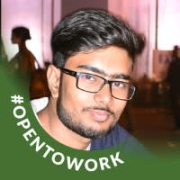
| Company Size | Count |
|---|---|
| Small Business | 141 |
| Midsize Enterprise | 31 |
| Large Enterprise | 22 |
| Company Size | Count |
|---|---|
| Small Business | 2 |
| Large Enterprise | 5 |
Auvik Network Management provides comprehensive network monitoring with competitive pricing, offering advanced features and free management of non-critical devices.
Auvik Network Management is known for its intuitive interface and real-time network visibility. Users benefit from features like automated network discovery, mapping, alerting, and TrafficInsights for cost-effective bandwidth monitoring. Its integration with ConnectWise and ticketing systems enhances device inventory updates, SNMP monitoring, and network troubleshooting. However, improvements are needed in reporting, integration capabilities, network map accuracy, customization, and alert configuration. Users suggest expanding device support and improving navigation and monitoring features.
What are Auvik's most important features?Auvik Network Management is widely used by managed service providers and enterprises for network monitoring across industries. It enables efficient management of firewalls, switches, routers, and ensures connectivity over multiple locations. This solution aids in identifying issues, automating backups, and facilitating remote access, offering critical insights on network traffic and device performance. Companies leverage its features to enhance network management and performance.
OP5 Monitor - The Complete Monitoring Solution
OP5 Monitor is a flexible and highly scalable monitoring solution for all sizes of environments. Use just one product to monitor your IT environment regardless of location, whether on-premise, in dynamic environments, public cloud or a hybrid of these.
Digital transformation adds extra layers and complexity to the IT estate by creating a hybrid IT environment of both static and dynamic environments, that can be difficult to monitor efficiently. ITRS OP5 Monitor gives enterprises full visibility over their entire IT estate through a single pane of glass, allowing them to consolidate monitoring tools and cut down costs.
We monitor all Network Monitoring Software reviews to prevent fraudulent reviews and keep review quality high. We do not post reviews by company employees or direct competitors. We validate each review for authenticity via cross-reference with LinkedIn, and personal follow-up with the reviewer when necessary.