

PRTG Network Monitor and OP5 Monitor are competitors in the network monitoring field. PRTG Network Monitor seems to have an edge in support, owing to its balanced feature set, while OP5 Monitor is valued for its robust functionalities, despite higher pricing.
Features: PRTG Network Monitor provides comprehensive network monitoring solutions, including auto-discovery and customizable dashboards. It offers reliable alerts essential for seamless network management. OP5 Monitor stands out with its scalability and advanced log management capabilities, making it ideal for managing larger networks.
Room for Improvement: PRTG Network Monitor could enhance its advanced data handling features to cater better to enterprise-level users. OP5 Monitor may benefit from streamlined setup processes, improved user interface, and more competitive pricing strategies to attract smaller businesses.
Ease of Deployment and Customer Service: PRTG Network Monitor is known for its straightforward setup and excellent customer support, suitable for both on-premises and cloud deployment. OP5 Monitor, while requiring a more complex initial setup, offers robust support for large and demanding environments, making it more suitable for enterprises.
Pricing and ROI: PRTG Network Monitor offers a competitive pricing model advantageous for budget-conscious operations. Its ROI is considered attractive due to its extensive and reasonably priced features. OP5 Monitor, though priced higher initially, is seen as delivering significant ROI through its enterprise-quality solutions, justifying its cost for those requiring sophisticated monitoring.
| Product | Market Share (%) |
|---|---|
| PRTG Network Monitor | 4.1% |
| OP5 Monitor | 0.7% |
| Other | 95.2% |
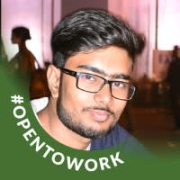

| Company Size | Count |
|---|---|
| Small Business | 2 |
| Large Enterprise | 5 |
| Company Size | Count |
|---|---|
| Small Business | 59 |
| Midsize Enterprise | 18 |
| Large Enterprise | 45 |
OP5 Monitor - The Complete Monitoring Solution
OP5 Monitor is a flexible and highly scalable monitoring solution for all sizes of environments. Use just one product to monitor your IT environment regardless of location, whether on-premise, in dynamic environments, public cloud or a hybrid of these.
Digital transformation adds extra layers and complexity to the IT estate by creating a hybrid IT environment of both static and dynamic environments, that can be difficult to monitor efficiently. ITRS OP5 Monitor gives enterprises full visibility over their entire IT estate through a single pane of glass, allowing them to consolidate monitoring tools and cut down costs.
PRTG Network Monitor runs on a Windows machine within your network, collecting various statistics from the machines, software, and devices which you designate. PRTG comes with an easy-to-use web interface with point-and-click configuration. You can easily share data from it with non-technical colleagues and customers, including via live graphs and custom reports. This will let you plan for network expansion, see what applications are using most of your connection, and make sure that no one is hogging the entire network just to torrent videos.
To monitor a large IT environment, it's important to be able to scale PRTG up. Paessler PRTG Enterprise Monitor includes all the proven capabilities of PRTG Network Monitor, which are enhanced by exclusive ITOps Board for a service-oriented, central overview of multiple PRTG servers.
We monitor all Network Monitoring Software reviews to prevent fraudulent reviews and keep review quality high. We do not post reviews by company employees or direct competitors. We validate each review for authenticity via cross-reference with LinkedIn, and personal follow-up with the reviewer when necessary.