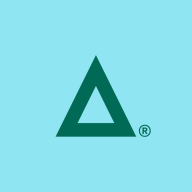


UiPath Platform and NTT-AT WinActor are competitive products in the automation market. While UiPath is favored for its supportive pricing and robust customer service, WinActor's comprehensive feature set appeals to those prioritizing functionalities.
Features: UiPath Platform offers scalability, a rich ecosystem for developing complex automation workflows, and advanced AI-driven tools with strong integration capabilities. NTT-AT WinActor presents a user-friendly design with essential automation features and seamless operation for simpler tasks, recognized for ease of use. The primary difference is UiPath's extensive integration options and advanced functionalities versus WinActor's straightforward features.
Ease of Deployment and Customer Service: UiPath has an intuitive deployment process with extensive support and training resources, facilitating smoother implementation. WinActor's deployment is noted for simplicity, with limited customer support. The main contrast is UiPath’s comprehensive support framework versus WinActor’s straightforward setup with limited support.
Pricing and ROI: UiPath Platform is cost-effective with a scalable pricing model aligned with advanced features, offering satisfactory return on investment. NTT-AT WinActor is appreciated for lower initial setup costs, with ROI depending on specific organizational needs. UiPath's pricing provides significant long-term ROI potential, whereas WinActor offers an attractive option for budget-conscious buyers.
| Product | Market Share (%) |
|---|---|
| UiPath Platform | 16.3% |
| Automate | 2.3% |
| NTT-AT WinActor | 0.5% |
| Other | 80.9% |


| Company Size | Count |
|---|---|
| Small Business | 23 |
| Midsize Enterprise | 8 |
| Large Enterprise | 6 |
| Company Size | Count |
|---|---|
| Small Business | 240 |
| Midsize Enterprise | 144 |
| Large Enterprise | 661 |
Automate offers a user-friendly solution with a drag-and-drop interface for efficient task automation and integration with major platforms like SAP and Azure, making it ideal for quick deployment with minimal coding and training.
Automate provides powerful features for businesses seeking efficient automation, offering compatibility with databases, email integration, and cloud platforms. Its simple interface supports both beginners and experienced users, simplifying tasks like invoice processing, HR automation, and data transformation. Cost-effective pricing and flexible licensing enhance its appeal while integration capabilities and scheduling tools ensure smooth workflow automation.
What are Automate's Key Features?In industries such as healthcare, banking, and logistics, Automate is used for tasks like invoice payment automation, data transformation, and task automation. This leads to streamlined processes and reduced manual workload, illustrating its value in enhancing operational efficiency through diversified workflows.
NTT-AT RPA accurately reproduces workflows - from simple form processing to sophisticated tasks - to streamline work.
UiPath Platform is appreciated for its user-friendly interface and extensive automation capabilities, offering seamless integration with diverse applications. Its intuitive drag-and-drop functionality enables users to design efficient workflows with minimal technical expertise.
UiPath Platform delivers a robust set of features that enhance automation and productivity. With components like Orchestrator, task management is optimized, facilitating better scalability. Users benefit from advanced AI and document understanding tools, boosting data handling accuracy and reducing errors. Despite its strengths, UiPath faces challenges with upgrading processes, AI enhancements, and user documentation. Integration and selector sensitivity issues, along with support and licensing complexities, highlight areas for potential improvement. Users request smoother deployment, error handling, and migration processes. Enhanced support for RHEL/Ubuntu, LINQ, and Lambda and improved real-time insights, automation recording, and scheduling are desired. Streamlining the experience for non-technical users with simplified workflows remains a priority.
What are the key features of UiPath Platform?UiPath Platform is widely implemented across sectors such as finance, healthcare, insurance, HR, IT, and supply chain to automate repetitive business tasks. Common uses include automating data entry, invoice processing, document management, report generation, and customer service operations. Organizations value the platform's ability to integrate seamlessly with systems like SAP, CRM, and Oracle, allowing for enhanced efficiency and accuracy in processing both structured and unstructured data.
We monitor all Robotic Process Automation (RPA) reviews to prevent fraudulent reviews and keep review quality high. We do not post reviews by company employees or direct competitors. We validate each review for authenticity via cross-reference with LinkedIn, and personal follow-up with the reviewer when necessary.