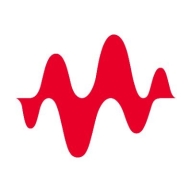

Nmap and Ixia Hawkeye compete in the network analysis and monitoring domain. Nmap has a slight advantage in security scanning due to its comprehensive capabilities, while Ixia Hawkeye stands out with its real-time network performance insights.
Features: Nmap provides robust port scanning, network discovery, and security auditing, offering flexibility in exploring networks. Ixia Hawkeye focuses on detailed performance metrics, end-to-end monitoring, and proactive analysis, enhancing network reliability and efficiency.
Room for Improvement:Nmap could improve in areas like real-time performance monitoring and insight delivery. Its user interface can become more intuitive for enhanced usability. More integration with performance-focused tools could increase its effectiveness. Ixia Hawkeye may benefit from advancing its security scanning capabilities. Streamlining its interface for easier navigation could be helpful. Additionally, reducing the complexity in data interpretation might enhance its usability for less technical users.
Ease of Deployment and Customer Service: Nmap is straightforward to deploy due to its open-source nature, allowing easy customization and integration. Ixia Hawkeye offers a comprehensive deployment model with extensive customer support, appealing to organizations requiring detailed assistance during setup.
Pricing and ROI: Nmap, being open-source, incurs no setup costs, offering significant ROI for budget-conscious entities focused on security scanning. Ixia Hawkeye, with higher initial setup costs, provides substantial ROI through its network optimization features, improving performance and operational efficiency.
| Product | Market Share (%) |
|---|---|
| Nmap | 0.7% |
| Ixia Hawkeye | 0.5% |
| Other | 98.8% |

| Company Size | Count |
|---|---|
| Small Business | 9 |
| Midsize Enterprise | 1 |
| Large Enterprise | 11 |
Nmap ("Network Mapper") is a free and open source (license) utility for network discovery and security auditing. Many systems and network administrators also find it useful for tasks such as network inventory, managing service upgrade schedules, and monitoring host or service uptime. Nmap uses raw IP packets in novel ways to determine what hosts are available on the network, what services (application name and version) those hosts are offering, what operating systems (and OS versions) they are running, what type of packet filters/firewalls are in use, and dozens of other characteristics. It was designed to rapidly scan large networks, but works fine against single hosts. Nmap runs on all major computer operating systems, and official binary packages are available for Linux, Windows, and Mac OS X. In addition to the classic command-line Nmap executable, the Nmap suite includes an advanced GUI and results viewer (Zenmap), a flexible data transfer, redirection, and debugging tool (Ncat), a utility for comparing scan results (Ndiff), and a packet generation and response analysis tool (Nping).
We monitor all Network Monitoring Software reviews to prevent fraudulent reviews and keep review quality high. We do not post reviews by company employees or direct competitors. We validate each review for authenticity via cross-reference with LinkedIn, and personal follow-up with the reviewer when necessary.