

Microsoft Power Automate and FortressIQ compete in the automation and process intelligence market. FortressIQ is preferred for its advanced features, particularly appealing to businesses seeking comprehensive automation solutions.
Features: Microsoft Power Automate provides seamless integration with Microsoft Office 365, offering extensive automation capabilities and simplifying workflows. FortressIQ features powerful AI-driven analytics, process intelligence for deep insights, and enhanced operational efficiency. The critical difference is Power Automate's focus on workflow automation, while FortressIQ emphasizes process discovery.
Ease of Deployment and Customer Service: Microsoft Power Automate offers a straightforward cloud-based deployment, accessible for businesses using Microsoft products, with comprehensive support. FortressIQ involves a complex setup suited for detailed process examination, providing specialized assistance, catering to businesses looking for in-depth analytics.
Pricing and ROI: Microsoft Power Automate presents a cost-effective model with scalable pricing, offering quick returns through integration capabilities. FortressIQ has a higher initial setup cost but offers significant ROI via data-driven insights, providing substantial long-term value despite upfront expenses.
| Product | Market Share (%) |
|---|---|
| Microsoft Power Automate | 16.4% |
| FortressIQ | 1.8% |
| Other | 81.8% |

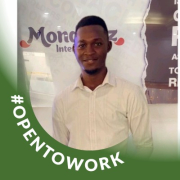
| Company Size | Count |
|---|---|
| Small Business | 50 |
| Midsize Enterprise | 17 |
| Large Enterprise | 66 |
With FortressIQ, making strategic decisions for your business just got easier
Automated process discovery enables you to uncover insights at a scale and accuracy unattainable with more traditional methods. Confidently make decisions and strategically implement them across the enterprise, finally realizing the benefits promised by digital transformation.
Microsoft Power Automate is a powerful tool that streamlines and automates tasks within an organization.
It is used for workflow automation, data integration, and creating automated notifications and approvals.
Power Automate connects different applications and services, such as SharePoint, Excel, and Outlook, to automate data transfer and synchronization.
We monitor all Process Mining reviews to prevent fraudulent reviews and keep review quality high. We do not post reviews by company employees or direct competitors. We validate each review for authenticity via cross-reference with LinkedIn, and personal follow-up with the reviewer when necessary.