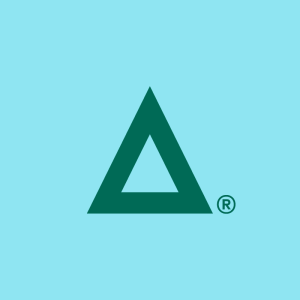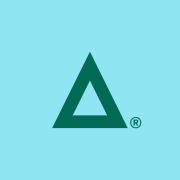What is our primary use case?
I use GoAnywhere MFT mainly to manage file transfers and to move data around the business. We have various teams and we use it to move data around.
We use it for encryption, we use it to send bank files to the bank through an encrypted channel, we use it to send data to the DMV, and we use it to send data to law firms.
We grant access to law firms to download their data whenever they need it, and basically, we use it to share information across various networks.
How has it helped my organization?
Previously, data transfers used to be manual, where somebody grabbed a file, encrypted it, and shared it. Now we create a project, tell it where the files are located, where they need to go, what the file name should be, and we schedule that on our third-party application called IBM Tivoli, which takes care of the process. That's pretty neat.
What is most valuable?
What I appreciate the most about GoAnywhere MFT is the encryption process, where we can create a project, set it to encrypt the data and run it automatically at any time without having a user involved.
Before, we had to write scripts and manually update them to move data around, encrypt files, or rename files. Now we just use the GUI to set the modules for transfers, encryption, renaming, and copying, allowing us to set it and schedule it to run without any user interaction.
When I first started using GoAnywhere MFT, it was challenging to learn how to use it since I didn't get any training, so I had to navigate the application by myself. However, once I downloaded the user guide and started reading it, I found it pretty simple to understand.
What needs improvement?
In terms of improvement for GoAnywhere MFT, they could enhance the support, as there have been cases where we needed support due to the application getting stuck for no reason, and usually, the issue gets fixed by restarting the application.
However, we never get a clear understanding of why the issue occurred and how we could prevent it. That's the only thing that could help if the application could log what caused the error for us to prevent it.
For how long have I used the solution?
I have been using GoAnywhere MFT for over ten years, and I've been the administrator for about six of those years.
What do I think about the stability of the solution?
In terms of stability regarding GoAnywhere MFT, it's good; it stays up and doesn't really crash.
It does have some bugs, particularly with the SMB1 protocol, which is deprecated and should not be used. We have some resources that force us to use SMB1, and I've noticed that when we try to connect with it, sometimes it just hangs, affecting the application. The only bug we have occurs when connecting to SMB1; the system hangs, however, it usually starts working on its own without interventions from us or the networking team.
What do I think about the scalability of the solution?
We do not use any connectors or Secure Forms at this time, only the current resources that we have in the service. We have experimented with connectors a few times when we thought we needed them. In the end, we were able to accomplish things differently, and we are aware that there are connectors in the application.
How are customer service and support?
The quality of the support for GoAnywhere MFT is pretty good when they have knowledge of what's going on. We usually get fixes pretty quickly, however, with the issue of the application getting stuck, it can take some time for them to get back to us. However, we never get a clear explanation of what caused the issue or how to prevent it. Other than that, whenever they have knowledge of what's happening, the support is pretty good.
How would you rate customer service and support?
Which solution did I use previously and why did I switch?
I have used alternatives to GoAnywhere MFT, including PuTTY, WinSCP, and FileZilla before, but GoAnywhere MFT is the best; we prefer it.
How was the initial setup?
The initial deployment of GoAnywhere MFT was already there when I joined. I did complete a fresh install and migrated all the data since we needed to move the application from Windows 2016 to 2022 due to 2016 support ending. I downloaded the instructions on how to do the install, configure, and migrate the data, and everything was pretty straightforward; I didn't have any problems.
GoAnywhere MFT does not require much maintenance on my end, as the only maintenance we have is doing upgrades, and everything else works fine every day without any issues. Whenever there's a bug or issue with GoAnywhere MFT, we contact support, and they tell us what to do, how to mitigate the bug, or how to fix it.
What other advice do I have?
GoAnywhere was already in place when I joined the company, as there used to be another version of GoAnywhere which I don't recall the exact name of. We upgraded to GoAnywhere MFT, which is the version that was already in place when I started.
On a scale from one to ten, I would rate the solution overall as a nine.
We do not have any partnerships with GoAnywhere or Fortra; we are just a customer. Fortra can contact me if they have questions about this review, and I'm interested in being a reference for Fortra.
*Disclosure: PeerSpot contacted the reviewer to collect the review and to validate authenticity. The reviewer was referred by the vendor, but the review is not subject to editing or approval by the vendor.