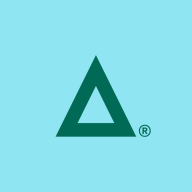

GoAnywhere MFT and VisualCron are both strong contenders in file transfer and automation, but they address different user needs. GoAnywhere MFT leads with advanced security, while VisualCron promises ease of use without deep programming knowledge.
Features: GoAnywhere MFT excels with advanced security mechanisms, comprehensive audit logs, and integration capabilities in complex environments. VisualCron provides a user-friendly visual interface, supports various plugins, and facilitates job scheduling without requiring programming skills.
Room for Improvement: GoAnywhere MFT could enhance its interface intuitiveness, improve cloud connectors, and address technical support delays. VisualCron users suggest a more streamlined interface, better documentation, and a structured support community.
Ease of Deployment and Customer Service: GoAnywhere MFT offers flexibility with on-premises, private, and hybrid cloud deployments, but its customer service can be slow at times. VisualCron is praised for simple deployment and reliable support, yet lacks comprehensive resources for users.
Pricing and ROI: GoAnywhere MFT is viewed as an affordable option given its extensive features, typically justifying cost through improved efficiency. VisualCron's pricing is straightforward and valued for boosting productivity and managing workloads efficiently.
| Product | Market Share (%) |
|---|---|
| GoAnywhere MFT | 10.8% |
| VisualCron | 1.8% |
| Other | 87.4% |


| Company Size | Count |
|---|---|
| Small Business | 48 |
| Midsize Enterprise | 13 |
| Large Enterprise | 37 |
| Company Size | Count |
|---|---|
| Small Business | 5 |
| Midsize Enterprise | 1 |
| Large Enterprise | 5 |
GoAnywhere MFT offers user-friendly workflow features, advanced security, and seamless integrations. Its intuitive interface supports streamlined operations and rapid project creation, making it suitable for managing secure file transfers.
GoAnywhere MFT provides sophisticated automation through Advanced Workflows, enabling reduced manual tasks and improved efficiency. With centralized data exchange, file monitoring, and comprehensive security protocols, it supports scalability, encryption, and IP filtering for enhanced protection. Users appreciate its adaptability with systems including IBM and Epic, contributing to improved process management and significant time savings. While beneficial, enhancements in DNS support, user interface intuitiveness, and customer service responsiveness are potential growth areas. License costs are noted as high, with demands for better documentation, cloud service integrations, and improved scalability and load-balancing functionalities.
What are the key features of GoAnywhere MFT?GoAnywhere MFT is deployed by organizations for secure file transfers across systems like financial, healthcare, and corporate sectors. It supports SFTP, FTP, and HTTPS for data exchanges and is highly effective in automating processes and managing large file movements efficiently. It integrates well with cloud platforms like Azure and accommodates environments such as Windows, Linux, and IBM iSeries.
VisualCron offers task automation through a visual interface, eliminating the need for programming skills. With capabilities like alerting and variable usage, users benefit from integration with databases, timely task execution, and cross-platform operations.
VisualCron empowers users by simplifying complex workflows. It allows seamless task automation through features like interactive scheduling and role-based operations. Users appreciate its integration capabilities, replacing multiple tools with a comprehensive automation solution. The support system ensures quick assistance, making it a reliable choice for workflow visualization and task execution. However, areas like error handling and interface design require enhancements for improved user experience.
What are the key features of VisualCron?Organizations leverage VisualCron in industries like finance and logistics to automate tasks such as encryption and secure file transfers. It's also integral in managing data operations, facilitating communications between systems, and executing SQL jobs, enhancing operational efficiency across sectors.
We monitor all Managed File Transfer (MFT) reviews to prevent fraudulent reviews and keep review quality high. We do not post reviews by company employees or direct competitors. We validate each review for authenticity via cross-reference with LinkedIn, and personal follow-up with the reviewer when necessary.