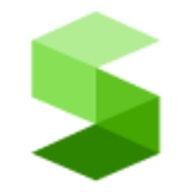

Zabbix and Stackify are both prominent in the monitoring and performance management space. Stackify seems to have the upper hand due to its comprehensive features and superior usability, making it a preferred choice for those valuing streamlined operations over cost.
Features: Zabbix is highly customizable, scalable with excellent monitoring, and alerting capabilities. Stackify offers integrated APM, log management for more insights in a single platform, and ease of use with a broader range of tools.
Room for Improvement: Zabbix could enhance its documentation and system configuration process. Stackify's anomaly detection and pricing model flexibility need improvement.
Ease of Deployment and Customer Service: Zabbix's deployment is straightforward yet time-consuming, with mixed feedback on customer service responsiveness. Stackify provides a quicker setup process and highly supportive customer service.
Pricing and ROI: Zabbix is favored for its zero-cost licensing, promising high ROI due to low initial costs but requiring setup and maintenance investment. Stackify may have a higher upfront cost, but its features and efficiency gains justify the price according to users, resulting in improved productivity and operational insights.
| Product | Market Share (%) |
|---|---|
| Zabbix | 2.8% |
| Stackify | 0.5% |
| Other | 96.7% |


| Company Size | Count |
|---|---|
| Small Business | 3 |
| Midsize Enterprise | 2 |
| Large Enterprise | 2 |
| Company Size | Count |
|---|---|
| Small Business | 56 |
| Midsize Enterprise | 23 |
| Large Enterprise | 34 |
Stackify is an application performance management (APM) solution that combines application performance monitoring with logs, errors, and reporting. It is a SaaS solution that is developer-focused. Users can quickly scan, identify, and repair issues with applications. Stackify APM offers valuable tools, such as Prefix and Retrace, which help to make it a comprehensive and valuable APM solution. Stackify is now part of the Netreo family of IT Infrastructure Management (ITIM), which is considered one of the fastest-growing IT organizations in the marketplace today.
Stackify Prefix
Stackify Prefix helps developers write better code, faster. The tool examines, tests, and approves code as it is being written. Almost every new application is code-perfect, negating the need for exhausting troubleshooting and frustrating time-consuming code review.
Prefix is able to discover poor-performing SQL queries, ORM queries, potential bottlenecks, and concealed exceptions prior to moving the application into production.
Prefix offers Summary Dashboards, intuitive suggestions, integrated logs, and distributed tracing. Distributed tracing expands visibility to cloud-native applications, microservices, and containers and can also provide additional transparency to cache services, web services, third-party services, and more. Users are able to easily move from logs to traces and back.
This valuable tool ensures developers are able to consistently release the best code possible in the least amount of time, while improving performance, productivity, and profitability.
Prefix is a very robust and easy-to-use tool. It can be used seamlessly with Linux, macOS, and Windows. Prefix integrates well with numerous languages, such as Java, Python, Ruby, PHP, Node.js, .Net, and .Net Core.
Stackify Retrace
Stackify Retrace is a user-friendly, trusted APM solution used in more than fifty countries worldwide. Users know that Retrace is able to ensure they can complete quicker, more efficient application development and consistently enhance overall application performance by suggesting important intuitive suggestions users need.
This solution is beneficial to both developers (Dev) and operations (Ops) personnel to learn to improve code and immediately finetune issues by:
Retrace Real User Monitoring (RUM) uses both front-end and back-end monitoring to give users a complete picture of what is going on with the applications. This intuitive dashboard displays performance with a complete breakdown of resource usage and integrates the server-side and client traces into one engaging, user-friendly, extensive view.
Retrace is an out-of-the-box solution that works seamlessly with Java stacks, PHP, Node.js, Ruby, Python, .Net, and .Net Core. It is also compatible with many of today’s popular frameworks, such as AWS, Azure, Elasticsearch, MongoDB, MySQL, Oracle, PostgreSQL, Redis, and SQL Server. Additionally, Retrace will work effectively with many cloud providers, containers, and languages, and offers excellent and easy integration with today's favorite tools such as Jira, Slack, Jenkins, and more.
Zabbix is an open-source monitoring software that provides real-time monitoring and alerting for servers, networks, applications, and services.
It offers a wide range of features including data collection, visualization, and reporting.
With its user-friendly interface and customizable dashboards, Zabbix helps organizations ensure the availability and performance of their IT infrastructure.
We monitor all Application Performance Monitoring (APM) and Observability reviews to prevent fraudulent reviews and keep review quality high. We do not post reviews by company employees or direct competitors. We validate each review for authenticity via cross-reference with LinkedIn, and personal follow-up with the reviewer when necessary.