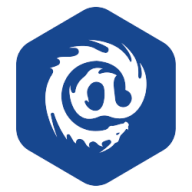

Microsoft Defender for Endpoint and IRONSCALES compete in the cybersecurity category. Microsoft Defender appears to have an upper hand due to its comprehensive integration and user-friendliness with Microsoft products.
Features: Microsoft Defender for Endpoint provides integrated security features with Windows, offering real-time protection, firewall capabilities, and automated threat detection. It is known for its easy "set it and forget it" usability and seamless integration with Microsoft Office 365. IRONSCALES is focused on AI-driven phishing detection and incident remediation, effectively incorporating employee training for improved security awareness and using machine learning for email threat identification.
Room for Improvement: Microsoft Defender could enhance its behavior-based AI features and reduce device resource consumption. There's also a need for better integration with third-party applications and improved web filtering. IRONSCALES may benefit from expanding its phishing awareness training to more languages, enhancing user interface customization, and offering better integration with other security tools alongside more competitive pricing.
Ease of Deployment and Customer Service: Microsoft Defender supports on-premises, cloud, and hybrid deployments, providing flexibility, though customer service can be inconsistent. IRONSCALES is primarily cloud-based, simplifying deployments. It is known for efficient customer support, although premium features might lead to higher costs.
Pricing and ROI: Microsoft Defender is cost-effective due to its bundled inclusion with Windows, with additional costs for advanced features remaining competitive. IRONSCALES is pricier but considered worth the investment for organizations with high email traffic, thanks to its effective phishing prevention and reduced manual intervention time.
Without detection and protection measures, organizations would face substantial payments and reputational damage, including the necessity to inform customers about data breaches, potentially leading to loss of business.
We have seen a return on investment when using Microsoft Defender for Endpoint, as it saves labor by reducing the need for staff to focus on it.
The biggest return on investment for me when using Microsoft Defender for Endpoint is the time saving.
Customer support for IRONSCALES is outstanding.
I would rate their technical support as very good, as they respond promptly when my team opens a ticket.
The Microsoft agent, who did not actually work for Microsoft, is one of the vendors that Microsoft uses for support, said, 'Just to set expectations, my lunch break is in an hour and I am going to go away then.'
The level-one support seems disconnected from subject matter experts.
I rate Microsoft support 10 out of 10.
We managed to scale it out in a short amount of time, with two months of planning and three months of implementation on 10,000 computers.
Microsoft Defender for Endpoint is scalable enough to handle various devices across environments, whether they are laptops, Android devices, or operating in hybrid environments.
Compatibility is its main feature.
I haven't seen any outages with Microsoft.
I rate Defender 10 out of 10 for stability.
Defender for Endpoint is extremely stable.
If there were clickable drill downs on specific users or specific correspondence to relate them to certain types of mails, that would be beneficial.
Having a more user-friendly UI would make it easier to identify features and options when using the tool.
Though this isn't problematic for our users, the content could be updated more frequently.
Repeated interactions are necessary due to Level One's lack of tools and knowledge, hindering efficient problem-solving and negatively impacting our experience with Microsoft support.
In contrast, competing products offer reduced pricing for long-term commitments, which makes it difficult for us in that environment.
We use Microsoft partners to help govern the platform, and as part of an alliance, we want to gather data from each tenant and combine them for a complete view.
While I don't specifically oversee the pricing details, I understand that IRONSCALES is in the range of similar solutions while offering better results.
That has been the trend we have seen with Microsoft lately—it is just getting more and more expensive.
Given our extensive Microsoft licensing, transitioning to Defender for Endpoint did not affect licensing costs.
It costs $15 per VM for the P2 plan, which is seen as affordable for customers.
IRONSCALES has positively impacted my organization by making email security simple in terms of controlling mails, understanding where the threats are, and protecting the organization itself.
The best features of IRONSCALES are that most alerts are validated through AI, which reduces the fatigue of alerts that need to be worked on by the team handling the alerts investigation part.
IRONSCALES excels at analyzing the intention, not just the content itself, but the sender's attempt to gain user attention.
Defender for Endpoint's coverage across different platforms in our environment is pretty good. We have devices running Linux, Mac OS, Windows, iOS, and Android. It covers all of them.
Microsoft Defender for Endpoint provides a unified management interface allowing customers to manage their on-premises and hybrid infrastructures from a single pane.
One of the best features of Microsoft Defender for Endpoint is its database for identifying zero-day attacks or malware attacks.
| Product | Market Share (%) |
|---|---|
| Microsoft Defender for Endpoint | 6.4% |
| IRONSCALES | 2.9% |
| Other | 90.7% |

| Company Size | Count |
|---|---|
| Small Business | 7 |
| Midsize Enterprise | 4 |
| Large Enterprise | 4 |
| Company Size | Count |
|---|---|
| Small Business | 80 |
| Midsize Enterprise | 40 |
| Large Enterprise | 92 |
IRONSCALES delivers cutting-edge AI-driven email phishing detection and prevention, seamlessly integrating with Microsoft 365 for enhanced security.
IRONSCALES, with its advanced AI capabilities, focuses on email security by detecting phishing threats, mitigating business email compromises, and preventing impersonation. Its integration with Microsoft 365 strengthens spam filters, automatically responding to suspicious emails. The platform is used globally for threat inspection, quarantine, and end-user incident reporting. Staff training is enhanced through simulated phishing campaigns, offering an extra layer of protection beyond Microsoft's spam filters. Areas for improvement include better Google Suite integration, pricing adjustments, and enhanced reporting features.
What features make IRONSCALES stand out?In finance, IRONSCALES plays an essential role in safeguarding sensitive data from phishing attacks, ensuring compliance with industry standards. Educational institutions use IRONSCALES for training faculty and students on recognizing phishing attempts, thereby enhancing overall cybersecurity awareness. IT sectors leverage its capabilities for managing complex threat landscapes.
Microsoft Defender for Endpoint is a comprehensive security solution that provides advanced threat protection for organizations. It offers real-time protection against various types of cyber threats, including malware, viruses, ransomware, and phishing attacks.
With its powerful machine-learning capabilities, it can detect and block sophisticated attacks before they can cause any harm. The solution also includes endpoint detection and response (EDR) capabilities, allowing organizations to quickly investigate and respond to security incidents. It provides detailed insights into the attack timeline, enabling security teams to understand the scope and impact of an incident.
Microsoft Defender for Endpoint also offers proactive threat hunting, allowing organizations to proactively search for and identify potential threats within their network. It integrates seamlessly with other Microsoft security solutions, such as Microsoft Defender XDR, to provide a unified and holistic security approach. With its centralized management console, organizations can easily deploy, configure, and monitor the security solution across their entire network.
Microsoft Defender for Endpoint is a robust and scalable security solution that helps organizations protect their endpoints and data from evolving cyber threats.
We monitor all Advanced Threat Protection (ATP) reviews to prevent fraudulent reviews and keep review quality high. We do not post reviews by company employees or direct competitors. We validate each review for authenticity via cross-reference with LinkedIn, and personal follow-up with the reviewer when necessary.