

Find out in this report how the two Cloud Backup solutions compare in terms of features, pricing, service and support, easy of deployment, and ROI.
| Product | Market Share (%) |
|---|---|
| Acronis Cyber Protect | 4.8% |
| Veeam Data Platform | 11.2% |
| Commvault Cloud | 8.6% |
| Other | 75.4% |
| Product | Market Share (%) |
|---|---|
| Barracuda Intronis Backup | 0.8% |
| Dell PowerProtect DD (Data Domain) | 26.6% |
| HPE StoreOnce | 18.6% |
| Other | 54.0% |
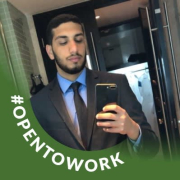

| Company Size | Count |
|---|---|
| Small Business | 67 |
| Midsize Enterprise | 15 |
| Large Enterprise | 23 |
| Company Size | Count |
|---|---|
| Small Business | 15 |
| Midsize Enterprise | 8 |
| Large Enterprise | 3 |
Barracuda Intronis Backup is a comprehensive data protection solution designed to safeguard critical business information. It offers secure and efficient backup and recovery capabilities for physical and virtual environments. With its user-friendly interface, businesses can easily manage and monitor their backups, ensuring data integrity and availability.
The solution supports a wide range of platforms, including Windows, Mac, and Linux, making it suitable for diverse IT environments. Barracuda Intronis Backup utilizes advanced deduplication and compression techniques to optimize storage utilization and reduce backup windows.
It also offers flexible recovery options, allowing businesses to restore files, folders, or entire systems quickly and efficiently. The solution ensures data security through encryption and secure transmission protocols, protecting sensitive information from unauthorized access.
With its robust reporting and alerting features, businesses can proactively monitor backup status and address any issues promptly. Barracuda Intronis Backup provides businesses with peace of mind, knowing that their critical data is protected and easily recoverable in the event of a disaster.
We monitor all Cloud Backup reviews to prevent fraudulent reviews and keep review quality high. We do not post reviews by company employees or direct competitors. We validate each review for authenticity via cross-reference with LinkedIn, and personal follow-up with the reviewer when necessary.