Microsoft Power Automate is a powerful tool that streamlines and automates tasks within an organization.
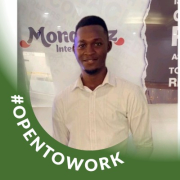
| Product | Market Share (%) |
|---|---|
| Microsoft Power Automate | 13.0% |
| UiPath Platform | 12.9% |
| Automation Anywhere | 7.7% |
| Other | 66.4% |
| Type | Title | Date | |
|---|---|---|---|
| Category | Robotic Process Automation (RPA) | Jan 27, 2026 | Download |
| Product | Reviews, tips, and advice from real users | Jan 27, 2026 | Download |
| Comparison | Microsoft Power Automate vs UiPath Platform | Jan 27, 2026 | Download |
| Comparison | Microsoft Power Automate vs Automation Anywhere | Jan 27, 2026 | Download |
| Comparison | Microsoft Power Automate vs Fortra's Automate | Jan 27, 2026 | Download |
| Title | Rating | Mindshare | Recommending | |
|---|---|---|---|---|
| UiPath Platform | 4.4 | 12.9% | 98% | 911 interviewsAdd to research |
| Appian | 4.2 | N/A | 95% | 64 interviewsAdd to research |
| Company Size | Count |
|---|---|
| Small Business | 43 |
| Midsize Enterprise | 15 |
| Large Enterprise | 60 |
| Company Size | Count |
|---|---|
| Small Business | 512 |
| Midsize Enterprise | 245 |
| Large Enterprise | 1315 |
It is used for workflow automation, data integration, and creating automated notifications and approvals.
Power Automate connects different applications and services, such as SharePoint, Excel, and Outlook, to automate data transfer and synchronization.
Microsoft Power Automate was previously known as Power Automate, Microsoft Flow, MS Power Automate, WinAutomation by Softomotive, ProcessRobot by Softomotive, Minit.
1. Coca-Cola 2. General Electric 3. Siemens 4. Accenture 5. Deloitte 6. Johnson & Johnson 7. Ford 8. Nestle 9. Procter & Gamble 10. IBM 11. Amazon 12. Google 13. Microsoft 14. Adobe 15. Cisco 16. Oracle 17. SAP 18. Intel 19. HP 20. Dell 21. Verizon 22. AT&T 23. T-Mobile 24. Walmart 25. Target 26. Home Depot 27. McDonald's 28. Starbucks 29. Nike 30. Apple 31. Facebook 32. Twitter
| Author info | Rating | Review Summary |
|---|---|---|
| Customer Solution Provider at Wema Bank | 4.0 | I use Microsoft Power Automate to streamline equality assurance processes by automating score dissemination, saving us significant time and effort. However, integration with Forms and Excel needs improvement to avoid synchronization issues that cause delays in response delivery. |
| Assistant Manager, Data Science & Analytics at American International Group | 3.0 | We primarily use Microsoft Power Automate for extracting data from government websites, appreciating its text extraction feature and ease of use compared to UiPath. It's cost-effective, reduces errors, saves time, and integrates well with other Microsoft tools. |
| Sr. General Manager , Global IT Services at a non-profit with 5,001-10,000 employees | 4.5 | I've used Microsoft Power Automate alongside UiPath for workflow automation; it's user-friendly, integrates well with Microsoft products, and supports no-code solutions, though broader connectivity and faster support responses would enhance its usefulness further. |
| Senior Operations and Group Information Technology Manager at a computer software company with 201-500 employees | 4.5 | I use Microsoft Power Automate for facilities management, integrating with asset management solutions for data analytics. Its valuable process mining capability optimizes processes, though coding could be improved. Previously, I used Blue Prism, but industry needs vary. |
| Talent Acquisition Specialist at APERCE | 4.5 | We used Microsoft Power Automate to streamline reporting for telecom technicians, cutting process time from two days to 10 minutes. It's easy to use, affordable for small companies, and significantly improves development speed and efficiency. |
| Engineering Manager at a wholesaler/distributor with 10,001+ employees | 3.5 | I've used Microsoft Power Automate at Planview to improve project workflows, resulting in a 20–30% productivity boost, though I haven't explored all features yet. It's been helpful, but deeper AI integration could enhance its value. |
| Sales Manager at a comms service provider with 51-200 employees | 4.5 | I use Microsoft Power Automate daily for seamless integration across Microsoft apps, automating workflows with minimal effort. It's easy to set up, cost-effective, and reliable, though I see potential for broader AI model integrations beyond Copilot. |
| Power Platform Developer at a tech services company with 11-50 employees | 3.5 | I find Microsoft Power Automate valuable due to its low-code platform and ease of integration with third-party applications. However, the new designer view is problematic and the AI Builder pricing is too high, especially in India. |