

Find out what your peers are saying about Automation Anywhere, Celonis, Microsoft and others in Process Mining.
| Product | Market Share (%) |
|---|---|
| Microsoft Power Automate | 20.1% |
| Process Mining Group ProM | 1.5% |
| Other | 78.4% |
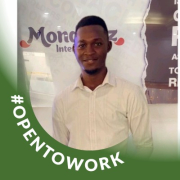

| Company Size | Count |
|---|---|
| Small Business | 50 |
| Midsize Enterprise | 17 |
| Large Enterprise | 65 |
Microsoft Power Automate is a powerful tool that streamlines and automates tasks within an organization.
It is used for workflow automation, data integration, and creating automated notifications and approvals.
Power Automate connects different applications and services, such as SharePoint, Excel, and Outlook, to automate data transfer and synchronization.
ProM (which is short for Process Mining framework) is an Open Source framework for process mining algorithms. ProM provides a platform to users and developers of the process mining algorithms that is easy to use and easy to extend. Our mission is to become the de facto standard process mining platform in the academic world by establishing an active, recognized community of contributors and users, and to create awareness for the power of process mining technology by promoting applications and industrial uptake. Our vision is to actively advance the state-of-the-art of process mining technology by developing methods that really work, by creating an open community, and by providing a stable and easily extensible platform, which optimally supports process mining.
We monitor all Process Mining reviews to prevent fraudulent reviews and keep review quality high. We do not post reviews by company employees or direct competitors. We validate each review for authenticity via cross-reference with LinkedIn, and personal follow-up with the reviewer when necessary.