
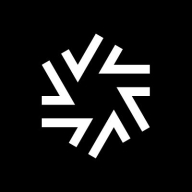
Microsoft Office SharePoint Server and ShareFile compete in the collaboration and file management solutions category. ShareFile appears to have an edge due to its focus on ease of file sharing and mobile access, making it ideal for teams needing flexibility.
Features: Microsoft Office SharePoint Server offers extensive document collaboration, workflow automation, and seamless integration with Microsoft Office applications. ShareFile provides secure file sharing, cloud storage solutions, and flexible access through mobile devices, which are particularly beneficial for teams operating remotely.
Room for Improvement: SharePoint Server could benefit from enhancing its user interface to be more intuitive for non-technical users and improving its mobile accessibility. Simplifying its complex setup process and providing more out-of-the-box templates could broaden its user base. ShareFile could improve by expanding its integration with non-Citrix tools, enhancing offline capabilities, and offering more granular user permissions to boost its versatility within robust environments.
Ease of Deployment and Customer Service: SharePoint Server often requires intricate deployment due to its customizable nature and comprehensive integration potential, typically necessitating IT intervention. ShareFile streamlines deployment with its cloud-based model, appealing to a variety of business sizes. SharePoint Server offers strong enterprise-level support while ShareFile emphasizes agile, security-focused customer service, particularly valuable for smaller entities.
Pricing and ROI: SharePoint Server generally incurs higher initial setup costs due to its extensive customization capabilities, potentially leading to a prolonged ROI timeline. ShareFile offers competitive subscription pricing, facilitating quicker ROI through reduced overhead and more efficient operations. While SharePoint may justify its pricing for enterprises needing deep integration, ShareFile's flexible pricing model often presents an attractive ROI for smaller businesses focusing on rapid deployment.
| Product | Market Share (%) |
|---|---|
| Microsoft Office SharePoint Server | 3.8% |
| ShareFile | 6.6% |
| Other | 89.6% |


| Company Size | Count |
|---|---|
| Small Business | 13 |
| Midsize Enterprise | 13 |
| Large Enterprise | 16 |
| Company Size | Count |
|---|---|
| Small Business | 4 |
| Midsize Enterprise | 3 |
| Large Enterprise | 3 |
Microsoft Office SharePoint Server (MOSS) is a Microsoft software portal based on the ASP.NET framework. MOSS facilitates file sharing and collaboration, social networking, Web databases and Web publishing. It is hosted by Microsoft Windows Server and is accessible through Microsoft Office or the Web.
ShareFile enables secure file sharing with features like Active Directory integration and multifactor authentication. Offering user-friendly interfaces and seamless device flexibility, it allows secure on-premises file sharing akin to cloud services without relying on cloud storage.
ShareFile by Citrix provides extensive security options such as encryption and auditing, making it suitable for organizations prioritizing data protection. With easy integration into existing infrastructures via Active Directory, it ensures simplified administrative tasks. The flexibility extends across devices, offering seamless file transfers and large file uploads, making it efficient for handling complex data transactions. Key integrations with Outlook facilitate smoother communications. However, enhancements are needed in folder administration, scalability, and desktop flexibility. Users also seek better email service integration and a more intuitive interface.
What features define ShareFile?ShareFile is widely used in industries needing to securely share documents with external clients, especially where large datasets are involved. It assists in moving on-premises files to cloud-like structures, aiding in remote collaboration. Its security features support industries with strict firewall regulations, ensuring encrypted transactions and seamless large file transfers.
We monitor all Content Collaboration Platforms reviews to prevent fraudulent reviews and keep review quality high. We do not post reviews by company employees or direct competitors. We validate each review for authenticity via cross-reference with LinkedIn, and personal follow-up with the reviewer when necessary.