

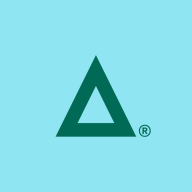
Find out what your peers are saying about BMC, Broadcom, JAMS Software and others in Workload Automation.
The design of JAMS makes it very easy to copy jobs and make minimal changes while ensuring functionality.
Automic Automation has helped reduce workload failure rates by fifty percent.
GoAnywhere can perform the work of three people, leading to a decrease in manpower needs for automation and file transfer.
There is a drastic improvement in time; at least a 50% to 60% improvement in terms of effort.
In terms of percentage, for the amount of volume we are doing with GoAnywhere MFT and its functionality, I would estimate it has provided about a 50% return in four years.
Their response is prompt, exemplifying how support should be.
They are very quick to respond depending on the issue's severity.
We contacted JAMS vendor, who guided us through the necessary steps, and after following their guidance, everything was resolved.
They react quickly when it is urgent.
They are highly knowledgeable in their product area and very easy to work with.
If you put the tickets in for which you need help right away, they get back to you right away.
It's not a situation where you raise a ticket and wait for 48 hours to get a response; it's immediate.
They not only help you resolve issues but also ensure that you feel comfortable managing them in the future.
We can also email them, so through live chat I asked my questions and they cleared them, providing good technical support.
We might be underutilizing it, but as more jobs require processing, additional servers would be necessary.
JAMS's scalability is noteworthy; we run 6,000 jobs per day without facing any problems.
We have small clients running a thousand tasks per day and big enterprises running one million or two million tasks per day.
The solution effectively supports our existing user base and is equipped to scale further.
It does not perform real-time scalability in our environment, but because of the way we have built it, it can scale well past any thresholds with no issues.
The scalability is ten out of ten because it works effectively even with many users, large files, and a lot of data moving at once.
I would rate the scalability of GoAnywhere MFT as a ten.
Stability is excellent, downtime is rare, and even large files can be transferred completely without any problem.
We experience periods of major incidents annually due to capacity constraints, which result in job failures.
Being on the new version, there's been zero downtime.
The stability of the solution is excellent.
In a well-tuned environment, it runs very smoothly.
So far, I have not encountered any issues related to instability such as lagging, crashing, or downtime.
The stability of the application itself is excellent.
Stability is excellent, downtime is rare, and even large files can be transferred completely without any problem.
It works very well, especially when kept up to date.
Another area for improvement would be the addition of source control for jobs internally, as this feature would solve several problems for me.
A major improvement would be the integration of AI to help us accomplish various tasks.
If around 5,000 or more jobs run at a time, JAMS slows down, and we have to wait around five to 10 minutes or restart JAMS scheduler services.
It does not work as well for activities that require real-time input/output, but it works very well for batch, ETL, or similar cases.
Pricing is a major issue for some clients due to changes in Broadcom's pricing model, causing some to seek alternative solutions.
A feature that provides a dependency chart or tree diagram would be very helpful.
That's the only thing that could help if the application could log what caused the error for us to prevent it.
We had to reach out to GoAnywhere support, and they were quick to provide support within a day, so we were able to complete that use case.
when the application runs on a server and encounters problems, it doesn't provide detailed information on the server issues, which could help users troubleshoot better.
The price is fair considering the functionality and importance of the tool, although the increase did unsettle our management.
Broadcom decided to change the way of licensing by moving to the number of jobs runs and then they say that clients have to pay three million because they run one million jobs per day.
Due to the increased pricing, some of them are thinking of reducing tasks in Automic to have fewer executions.
The pricing has been increasing significantly over the years, raising operational costs instead of reducing them.
Azure is significantly more expensive.
There are approximately 30% to 40% savings.
It is cost-efficient.
JAMS has positively impacted my organization by completely removing the headache of scheduling jobs, not just for the organization but for all internal operations teams need.
This efficient feature has been invaluable, enabling us to streamline our workflow and enhance productivity.
The most valuable feature of JAMS is its user-friendly interface, especially after upgrading from version six to seven.
A standout feature is the comprehensive versioning, allowing easy rollback to previous states.
Designing workflows is made easier by the graphical user interface, simplifying complex tasks.
It supports high availability by operating multiple servers concurrently, which means users do not experience outages or the need to log in again, even if some servers are updated.
It provides multiple cipher options for HTTPS and SFTP protocols, utilizing AES-based algorithms for secure communication and data transfer.
I can produce reports for security and have full control over secure protocols allowed on the system, making it easy to comply with security standards such as Sarbanes-Oxley.
Before, we had to write scripts and manually update them to move data around, encrypt files, or rename files. Now we just use the GUI to set the modules for transfers, encryption, renaming, and copying, allowing us to set it and schedule it to run without any user interaction.
| Product | Market Share (%) |
|---|---|
| Automic Automation | 6.8% |
| Control-M | 15.1% |
| AutoSys Workload Automation | 8.4% |
| Other | 69.7% |
| Product | Market Share (%) |
|---|---|
| GoAnywhere MFT | 10.1% |
| MOVEit | 7.9% |
| IBM Sterling File Gateway | 7.4% |
| Other | 74.6% |

| Company Size | Count |
|---|---|
| Small Business | 11 |
| Midsize Enterprise | 8 |
| Large Enterprise | 18 |
| Company Size | Count |
|---|---|
| Small Business | 19 |
| Midsize Enterprise | 14 |
| Large Enterprise | 67 |
| Company Size | Count |
|---|---|
| Small Business | 56 |
| Midsize Enterprise | 19 |
| Large Enterprise | 42 |
JAMS is an automation and job scheduling solution designed for workflow optimization, catering to businesses large and small with flexible licensing and integration options.
Offering both Core and Advanced packages, JAMS supports a range of environments from small teams to large-scale operations. Its standout features include integration with platforms like PowerShell, SQL, and SAP, coupled with capabilities such as dependency management and natural language scheduling. JAMS simplifies job management, centralizes workflows, and boosts productivity with its robust automation features. Customizable workflows and insightful logging make it adaptable for diverse needs, supported by responsive customer service ensuring seamless operations.
What are JAMS's key features?In industries, JAMS is employed for automating workflows and managing batch jobs. Organizations utilize it for SSIS, SQL Server tasks, file transfers, and integrating with vendor systems, achieving efficient file automation and data management. Scheduler enables precise execution of thousands of tasks daily, enhancing operational efficiency.
Automic Automation offers a web-based GUI for high scalability and flexibility, integrating with platforms like SAP and Oracle. It promotes efficient process automation and supports multiple OS environments, benefiting diverse industries with its robust predictive capabilities.
Automic Automation facilitates process automation and workload management, providing valuable integration with applications like SAP and Oracle. It supports a wide range of operating systems and environments, enabling seamless workflow automation. It features a web-based interface accessible across devices, ensuring scalability and flexibility for complex job automation. Users find its predictive capabilities and platform support instrumental in enhancing operations, although improvements are noted in reporting, cloud integration, and documentation. Licensing and pricing structures also present room for optimization, along with workflow dependency management and smoother upgrade paths.
What are the key features of Automic Automation?
What benefits and ROI should users expect from Automic Automation?
Automic Automation sees implementation in industries like banking, finance, and telecommunications, where it automates ERP systems, schedules batch jobs, integrates workloads, and manages file transfers. By supporting SAP, Oracle, and ETL tasks, it aids efficiency and workload automation across varied environments including cloud and mainframe systems.
GoAnywhere MFT offers user-friendly workflow features, advanced security, and seamless integrations. Its intuitive interface supports streamlined operations and rapid project creation, making it suitable for managing secure file transfers.
GoAnywhere MFT provides sophisticated automation through Advanced Workflows, enabling reduced manual tasks and improved efficiency. With centralized data exchange, file monitoring, and comprehensive security protocols, it supports scalability, encryption, and IP filtering for enhanced protection. Users appreciate its adaptability with systems including IBM and Epic, contributing to improved process management and significant time savings. While beneficial, enhancements in DNS support, user interface intuitiveness, and customer service responsiveness are potential growth areas. License costs are noted as high, with demands for better documentation, cloud service integrations, and improved scalability and load-balancing functionalities.
What are the key features of GoAnywhere MFT?GoAnywhere MFT is deployed by organizations for secure file transfers across systems like financial, healthcare, and corporate sectors. It supports SFTP, FTP, and HTTPS for data exchanges and is highly effective in automating processes and managing large file movements efficiently. It integrates well with cloud platforms like Azure and accommodates environments such as Windows, Linux, and IBM iSeries.
We monitor all Workload Automation reviews to prevent fraudulent reviews and keep review quality high. We do not post reviews by company employees or direct competitors. We validate each review for authenticity via cross-reference with LinkedIn, and personal follow-up with the reviewer when necessary.