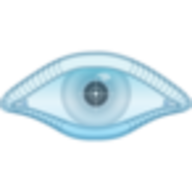

Nmap and vRealize Network Insight operate within the network management space, with Nmap offering cost-effectiveness and vRealize Network Insight recognized for advanced features. Nmap is favored for scanning efficiency, while vRealize Network Insight provides comprehensive network analytics.
Features: Nmap offers robust scanning capabilities, flexibility through scripting, and the ability to quickly identify network devices. vRealize Network Insight delivers in-depth network health insights, performance monitoring, and strong security features, essential for complex environments.
Room for Improvement:Nmap could improve in providing comprehensive network analytics, stronger security features, and better performance monitoring. vRealize Network Insight might enhance its cost-effectiveness, simplify its setup process, and streamline its advanced feature complexity for broader accessibility.
Ease of Deployment and Customer Service: Nmap is simple to deploy without extensive configurations and is lightweight. vRealize Network Insight requires a more detailed setup process but provides substantial support and documentation, beneficial particularly for enterprise environments.
Pricing and ROI: Nmap is free, delivering immediate ROI without upfront costs, appealing to budget-conscious users. vRealize Network Insight demands a higher initial investment, offering significant long-term value due to its advanced analytics and tailored insights suitable for large organizations.
| Product | Market Share (%) |
|---|---|
| Nmap | 0.6% |
| vRealize Network Insight | 0.6% |
| Other | 98.8% |

| Company Size | Count |
|---|---|
| Small Business | 9 |
| Midsize Enterprise | 1 |
| Large Enterprise | 11 |
| Company Size | Count |
|---|---|
| Small Business | 11 |
| Midsize Enterprise | 9 |
| Large Enterprise | 41 |
Nmap ("Network Mapper") is a free and open source (license) utility for network discovery and security auditing. Many systems and network administrators also find it useful for tasks such as network inventory, managing service upgrade schedules, and monitoring host or service uptime. Nmap uses raw IP packets in novel ways to determine what hosts are available on the network, what services (application name and version) those hosts are offering, what operating systems (and OS versions) they are running, what type of packet filters/firewalls are in use, and dozens of other characteristics. It was designed to rapidly scan large networks, but works fine against single hosts. Nmap runs on all major computer operating systems, and official binary packages are available for Linux, Windows, and Mac OS X. In addition to the classic command-line Nmap executable, the Nmap suite includes an advanced GUI and results viewer (Zenmap), a flexible data transfer, redirection, and debugging tool (Ncat), a utility for comparing scan results (Ndiff), and a packet generation and response analysis tool (Nping).
VMware vRealize Network Insight delivers intelligent operations for software-defined networking and security. It helps customers build an optimized, highly-available and secure network infrastructure across multi-cloud environments. It accelerates micro-segmentation planning and deployment, enables visibility across virtual and physical networks and provides operational views to manage and scale VMware NSX deployments.
We monitor all Network Monitoring Software reviews to prevent fraudulent reviews and keep review quality high. We do not post reviews by company employees or direct competitors. We validate each review for authenticity via cross-reference with LinkedIn, and personal follow-up with the reviewer when necessary.