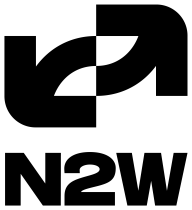

N2W and NetApp SnapCenter compete in the data protection and recovery market. N2W appears to have the advantage in pricing and customer support, whereas NetApp SnapCenter excels with its comprehensive feature set, ideal for hybrid data management solutions.
Features: N2W is prominent for its cloud-native abilities with AWS backup and recovery, offering policy-based automation, seamless instance recovery, and cost optimization through lifecycle management. NetApp SnapCenter supports hybrid environments, centralizing data protection across various workflows, and integrates deeply with platforms like VMware and SQL for efficient cloning and backups.
Room for Improvement: N2W could improve hybrid environment support, enhance integration with non-Amazon services, and expand its data recovery features beyond AWS. NetApp SnapCenter would benefit from simplifying its setup process, streamlining its user interface for less technical users, and reducing complexity in its pricing model.
Ease of Deployment and Customer Service: N2W offers a straightforward deployment with a focus on seamless cloud integration and responsive customer service. In comparison, NetApp SnapCenter requires a more detailed setup due to its broad functionality but offers robust assistance and configuration capabilities appreciated by users needing complex setups.
Pricing and ROI: N2W provides competitive costs with substantial ROI for AWS users, making it a budget-friendly option. Conversely, NetApp SnapCenter, while having a higher initial cost, compensates with its extensive feature set, ensuring a powerful ROI for enterprises needing extensive data management solutions.
In my experience with pricing, setup cost, and licensing, I have seen a return on investment as there are definitely fewer employees required to manage the backups, and there is definitely a major time save due to the single pane of glass.
Their support is amazing. They get back to you in a timely manner and work with you.
We would rate the customer support of N2W a 10 on a scale of 1 to 10, as they are very easily accessible, friendly, and absolutely knowledgeable.
Customer support for N2W is excellent, as they are able to answer quickly.
The support from NetApp is very good, and I would rate it as ten points.
The technical support from NetApp is excellent.
Even though we have used multiple products in the private cloud, with NetApp, we haven't found any glitches.
Adding an 'auto-delete after X days' option to manual backups, similar to scheduled policies, would be a fantastic addition for cost management and general housekeeping.
An automated account enrollment or bulk import feature integrated with AWS Organizations or Control Tower would save significant time and reduce administrative overhead.
Improved disaster recovery options and expanded multicloud support are two areas where N2WS has already made significant advancements in the latest version.
It should be more user-friendly and easier for customers to use.
Pricing can increase as backup volumes grow, so it is important to balance the level of protection with cost-optimization strategies such as tiering snapshots to S3 or Glacier.
While N2W is a paid product, the cost is easily justified by the significant reduction in engineering hours spent on managing and troubleshooting custom backup scripts.
I believe N2WS offers a highly competitive pricing model, delivering excellent value.
The product should be free because it is just software to administrate systems purchased from NetApp, which are already expensive.
Lifecycle management and automated transitions to lower-cost storage tiers have been instrumental in optimizing costs while meeting compliance and retention requirements.
We had a ransomware event in 2023, and we were able to recover every machine with minimal effort.
The ability to define backup schedules, retention periods, and disaster recovery policies and have them apply automatically based on resource tags scales perfectly with our environment and enforces a consistent data protection strategy across the organization.
The product is very stable and easy to install, which saves a significant amount of time during deployment.
Role-based access control and multi-factor authentication are security features available in NetApp SnapCenter.
| Product | Market Share (%) |
|---|---|
| N2W | 0.5% |
| NetApp SnapCenter | 0.8% |
| Other | 98.7% |

| Company Size | Count |
|---|---|
| Small Business | 10 |
| Midsize Enterprise | 4 |
| Large Enterprise | 9 |
| Company Size | Count |
|---|---|
| Small Business | 8 |
| Midsize Enterprise | 9 |
| Large Enterprise | 12 |
N2W offers a cloud-native backup and recovery platform tailored for AWS and Azure environments, delivering secure and rapid data protection.
N2W enables IT teams to effortlessly manage backup and restore processes within AWS and Azure environments. By leveraging policy-based management, users gain full control over rapid, secure recovery across regions and accounts. Designed to scale with workloads of any size, N2W ensures business continuity through features like immutable ransomware-protected backups and smart data lifecycle management. Hosted directly in the cloud account, it simplifies the protection and recovery of mission-critical applications.
What are N2W's key features?
What benefits should users consider?
Organizations across sectors use N2W for automated backup and disaster recovery of AWS resources like EC2 instances and RDS databases. It's employed to manage schedules, streamline backups in production settings, and rely on S3 for storage, providing a robust data protection approach.
Unified, scalable platform for application-consistent data protection and clone management. This software simplifies backup, restore, and clone lifecycle management with application-integrated workflows.
We monitor all Backup and Recovery reviews to prevent fraudulent reviews and keep review quality high. We do not post reviews by company employees or direct competitors. We validate each review for authenticity via cross-reference with LinkedIn, and personal follow-up with the reviewer when necessary.