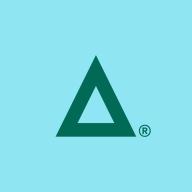

Splunk Enterprise Security and Fortra's Tripwire Log Center are both competitive offerings in the security information and event management space. Splunk Enterprise Security is preferred for its robust analytics and extensive integration potential, particularly advantageous for large-scale operations. Conversely, Fortra's Tripwire Log Center has an upper hand in log monitoring and integrity management, appealing to organizations focused on detailed log analysis.
Features: Splunk Enterprise Security includes advanced threat detection, real-time monitoring, and comprehensive data indexing, providing a broad security solution. Fortra's Tripwire Log Center is known for precise log management, real-time alerts, and compliance reporting, which enhances audit capabilities.
Ease of Deployment and Customer Service: Splunk Enterprise Security requires a more substantial initial setup and often specialist support due to its complex architecture but benefits from dedicated support and customization options. Fortra's Tripwire Log Center offers a more straightforward deployment with a focus on quick setup and user-friendly interfaces, making it suitable for those needing swift and efficient deployment.
Pricing and ROI: Splunk Enterprise Security involves higher initial setup costs aligned with its comprehensive features and scalability, offering significant ROI for large enterprises. Fortra's Tripwire Log Center presents a more cost-effective initial investment with accelerated ROI, suited for businesses focused on log management and compliance without the need for extensive analytics.
| Product | Market Share (%) |
|---|---|
| Splunk Enterprise Security | 6.9% |
| Fortra's Tripwire Log Center | 0.3% |
| Other | 92.8% |
| Company Size | Count |
|---|---|
| Small Business | 110 |
| Midsize Enterprise | 50 |
| Large Enterprise | 265 |
Tripwire Log Center is a comprehensive log management tool that enables users to track, analyze, and monitor log data for security and compliance purposes.
With real-time monitoring, customizable alerting, and a user-friendly interface, users can efficiently detect and respond to security threats. The platform's guided questions also help improve collaboration and decision-making within organizations.
Splunk Enterprise Security delivers powerful log management, rapid searches, and intuitive dashboards, enhancing real-time analytics and security measures. Its advanced machine learning and wide system compatibility streamline threat detection and incident response across diverse IT environments.
Splunk Enterprise Security stands out in security operations with robust features like comprehensive threat intelligence and seamless data integration. Its real-time analytics and customizable queries enable proactive threat analysis and efficient incident response. Integration with multiple third-party feeds allows detailed threat correlation and streamlined data visualization. Users find the intuitive UI and broad compatibility support efficient threat detection while reducing false positives. Despite its strengths, areas such as visualization capabilities and integration processes with cloud environments need enhancement. Users face a high learning curve, and improvements in automation, AI, documentation, and training are desired to maximize its potential.
What Are the Key Features of Splunk Enterprise Security?In specific industries like finance and healthcare, Splunk Enterprise Security is instrumental for log aggregation, SIEM functionalities, and compliance monitoring. Companies leverage its capabilities for proactive threat analysis and response, ensuring comprehensive security monitoring and integration with various tools for heightened operational intelligence.
We monitor all Log Management reviews to prevent fraudulent reviews and keep review quality high. We do not post reviews by company employees or direct competitors. We validate each review for authenticity via cross-reference with LinkedIn, and personal follow-up with the reviewer when necessary.