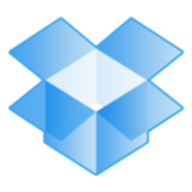


Find out what your peers are saying about Microsoft, Dropbox, Google and others in Content Collaboration Platforms.
Dropbox offers 24-hour support, both through chat and limited hour calls.
We provide the support ourselves and do not have any support straight from Dropbox.
With Gemini, I was charged for a year without receiving any guidance on its usage.
In the past, we experienced a problem with automatic emails being blocked, and the support team resolved the issue quickly.
It supports around 2,500 users in our company, and this scalability assists us in maintaining our infrastructure.
Scalability involves another configuration with a new email configuration, involving some authentication issues with Microsoft Outlook.
This stability is crucial to us because it ensures we do not lose communication or connection while using messaging and accessing files.
The stability of Google Workspace is excellent and very solid.
The only issue is collaboration with Outlook, where I am having a bit of a problem.
Sharing documents with other people in the same division or department and being able to work without downloading the file would be ideal.
One area of improvement would be to allow multiple users to edit a file simultaneously and see edits in real time, similar to OneDrive.
The new integration was implemented last September, and we are facing some issues with OAuth 2.0 authentication.
The security functionalities are similar to those in competitors like Active Directory, but they could be optimized for stronger security features.
The current cost is approximately seven to ten euros per user per month.
It also features an admin console where we can easily manage users, see which user has access to which content, and how much space they are consuming.
These tools enhance productivity by allowing us to edit the same file at the same time, making collaboration much smoother.
The valuable features include the email service, email updates, and Google Drive.
| Product | Market Share (%) |
|---|---|
| Dropbox Business - Enterprise | 10.1% |
| Google Workspace | 9.8% |
| ShareFile | 8.0% |
| Other | 72.1% |



| Company Size | Count |
|---|---|
| Small Business | 40 |
| Midsize Enterprise | 19 |
| Large Enterprise | 31 |
| Company Size | Count |
|---|---|
| Small Business | 63 |
| Midsize Enterprise | 13 |
| Large Enterprise | 27 |
| Company Size | Count |
|---|---|
| Small Business | 4 |
| Midsize Enterprise | 3 |
| Large Enterprise | 3 |
Dropbox Business - Enterprise enables seamless device synchronization and efficient file sharing with a user-friendly interface. It enhances productivity and security with diverse access options and scalable pricing.
Dropbox Business - Enterprise is a tool for data storage and sharing across devices, offering cloud-based solutions that facilitate communication between team members. It provides a stable performance with integration capabilities, version history, and collaborative tools. Limitations exist in link sharing, permissions management, and mobile interface usability, alongside the need for better real-time collaboration and stronger authentication. Despite these, Dropbox serves as a central repository for critical data, making document accessibility easy.
What are the key features of Dropbox Business - Enterprise?Dropbox Business - Enterprise is implemented across industries for centralized file management. Corporations use it for backing up crucial data and ensuring smooth collaboration among departments. In education, it supports faculty and students by enabling resource access on any device, while media companies use it to manage large files and creative assets efficiently.
Similar to G Suite, all Google Workspace plans provide a custom email for your business and include collaboration tools like Gmail, Calendar, Meet, Chat, Drive, Docs, Sheets, Slides, Forms, Sites, and more.
As we’ve evolved G Suite into a more integrated experience across our communication and collaboration tools, we’ve rebranded to Google Workspace to more accurately represent the product vision.
ShareFile enables secure file sharing with features like Active Directory integration and multifactor authentication. Offering user-friendly interfaces and seamless device flexibility, it allows secure on-premises file sharing akin to cloud services without relying on cloud storage.
ShareFile by Citrix provides extensive security options such as encryption and auditing, making it suitable for organizations prioritizing data protection. With easy integration into existing infrastructures via Active Directory, it ensures simplified administrative tasks. The flexibility extends across devices, offering seamless file transfers and large file uploads, making it efficient for handling complex data transactions. Key integrations with Outlook facilitate smoother communications. However, enhancements are needed in folder administration, scalability, and desktop flexibility. Users also seek better email service integration and a more intuitive interface.
What features define ShareFile?ShareFile is widely used in industries needing to securely share documents with external clients, especially where large datasets are involved. It assists in moving on-premises files to cloud-like structures, aiding in remote collaboration. Its security features support industries with strict firewall regulations, ensuring encrypted transactions and seamless large file transfers.