
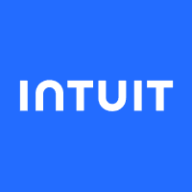
NetSuite ERP and QuickBooks operate in the ERP and accounting software category. NetSuite seems to have the upper hand due to its comprehensive features and scalability, making it suitable for a wide range of business sizes.
Features: NetSuite offers a comprehensive role-based workflow and dashboards tailored to specific roles, financial tools, inventory management, project management, and a cloud-based system offering real-time visibility and customization options. QuickBooks is known for its ease of use, simple setup, essential accounting features, and integration capabilities.
Room for Improvement: NetSuite could improve user customization in complex processes and enhance its CRM module. QuickBooks could improve bank feeds, reporting features, and customer support response times. Both could refine user interfaces and extend integration options.
Ease of Deployment and Customer Service: NetSuite primarily operates on the public cloud with consistent updates, while QuickBooks offers on-premises and private cloud options. NetSuite's technical support is mixed, whereas QuickBooks is praised for accessible and effective support. Both systems benefit from strong online resources for deployment and training.
Pricing and ROI: NetSuite is considered expensive but offers robust functionality justifying its cost. It is ideal for enterprises requiring scalability and multiple currency support. QuickBooks is more affordable, making it suitable for smaller businesses focused on essential accounting features. The simplicity in pricing and functionality gives QuickBooks an edge for simpler operations.
| Product | Market Share (%) |
|---|---|
| QuickBooks | 5.1% |
| NetSuite ERP | 5.0% |
| Other | 89.9% |
| Company Size | Count |
|---|---|
| Small Business | 27 |
| Midsize Enterprise | 7 |
| Large Enterprise | 5 |
| Company Size | Count |
|---|---|
| Small Business | 13 |
| Midsize Enterprise | 1 |
| Large Enterprise | 4 |
NetSuite ERP (Enterprise Resource Planning) is a cloud-based business management software that provides a suite of applications to support various business functions, such as finance, accounting, order management, inventory management, and human resources. It is designed to help organizations streamline and automate their operations, improve decision-making, and increase visibility into key performance metrics. NetSuite ERP integrates all business processes in a single system, providing a real-time, unified view of the business and enabling organizations to manage their operations more efficiently and effectively.
NetSuite ERP Features
NetSuite ERP has many valuable key features. Some of the most useful ones include:
NetSuite ERP Benefits
There are many benefits to implementing NetSuite ERP. Some of the biggest advantages the solution offers include:
Reviews from Real Users
NetSuite ERP is a solution that stands out when compared to many of its competitors. Some of its major advantages are its friendly user interface, customizable dashboards, reporting, scalability, stability, and much more.
GirirajInja, Head of IT operations at Karma technology, says, "As NetSuite ERP is a cloud product, a valuable feature I found in it is the very friendly user interface. You can set up shortcuts within the applications for frequently used reports or navigation. You can also customize dashboards in NetSuite ERP. Another feature I found valuable in the solution is good reporting. It has many industry-standard reports focused on finance and inventory. I also like the seamless switching between production and test environments and that you can customize the environments within NetSuite ERP.”
Another PeerSpot user, Mohammed I., Sales Manager at Inspirria Cloudtech, states, "NetSuite is significantly more affordable than Oracle EBS and offers a wider range of features than other OEMs.” He also adds, “[It] includes multiple modules, is scalable, and stable.”
QuickBooks Desktop is a robust accounting software solution that provides a comprehensive set of features for small to medium-sized businesses. It offers advanced functionality, industry-specific versions, and integration capabilities to streamline financial management tasks. By utilizing QuickBooks Desktop, businesses can efficiently handle their accounting needs, generate accurate financial reports, and make informed decisions to drive growth and success.
QuickBooks Desktop Features:
QuickBooks Desktop Benefits:
Reviews from Real Users
Mimi Evans, owner & operator at Fearless Bookkeeping Services LLC, writes that QuickBooks Online has “Useful importing capability, beneficial inventory module, but lacking automation”
Another PeerSpot user, managing Partner at a tech services company, states that QuickBooks Online “Provides excellent tracking of my finances and is easy to use and deploy”.
Max Rubin, CFO at Make The Switch, says that "QuickBooks Online has improved my organization by offering a vast array of integrations with other products that allow you to improve process efficiencies while keeping the cost of your ERP or accounting software affordable."
We monitor all Billing Software reviews to prevent fraudulent reviews and keep review quality high. We do not post reviews by company employees or direct competitors. We validate each review for authenticity via cross-reference with LinkedIn, and personal follow-up with the reviewer when necessary.