

Find out what your peers are saying about GitLab, Google, GitHub and others in Build Automation.
| Product | Market Share (%) |
|---|---|
| GitHub Actions | 8.1% |
| JFrog Pipeline | 2.2% |
| Other | 89.7% |
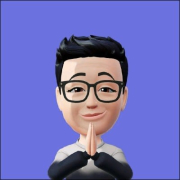
| Company Size | Count |
|---|---|
| Small Business | 9 |
| Midsize Enterprise | 4 |
| Large Enterprise | 11 |
GitHub Actions streamlines CI/CD processes with an intuitive YAML workflow and robust automation, enhancing efficiency and integration with third-party tools and cloud providers.
GitHub Actions automates development pipelines, supports scalable public and private runners, and manages secure secrets. This tool integrates seamlessly with platforms like AWS, Kubernetes, Google Cloud, and Databricks. It enhances DevOps workflows with reliable task automation. Users note areas for UI and deployment tool improvements, artifact management simplification, and additional programming language support. Debugging complexity and hosting agent transitions pose challenges, along with integration enhancements for tools like OneDrive.
What are GitHub Actions' key features?Companies in tech and software development frequently utilize GitHub Actions for integrating, deploying, and versioning projects. It is often employed for deploying applications to cloud environments like AWS and Kubernetes, managing extensive CI/CD workflows, and automating test and security operations, thereby streamlining production cycles across industries.
We monitor all Build Automation reviews to prevent fraudulent reviews and keep review quality high. We do not post reviews by company employees or direct competitors. We validate each review for authenticity via cross-reference with LinkedIn, and personal follow-up with the reviewer when necessary.