
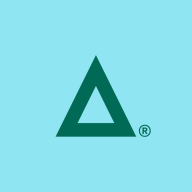
Check Point Anti-Spam and Email Security Software Blade and Fortra's Clearswift Secure Email Gateway compete in the email security solutions category. Fortra's Clearswift, with its advanced features and overall value, tends to have the upper hand despite its higher costs, compared to Check Point's favorable pricing and customer support satisfaction.
Features: Check Point offers straightforward integration with existing systems, robust spam filtering, and user-friendly management. Fortra's Clearswift enables granular content inspection, adaptive redaction, and advanced threat protection, ensuring a comprehensive security approach.
Ease of Deployment and Customer Service: Check Point ensures uncomplicated deployment, making initial setup easy alongside its strong customer support. Clearswift's deployment can be more complex, but it is balanced with detailed documentation and responsive customer service, aiding users through the process.
Pricing and ROI: Check Point's solutions are competitively priced, offering a low setup cost that ensures a good return on investment. Clearswift, while demanding higher initial costs, justifies the investment with its advanced protection features, catering to businesses focused on comprehensive security solutions.
| Product | Market Share (%) |
|---|---|
| Check Point Anti-Spam and Email Security Software Blade | 0.7% |
| Fortra's Clearswift Secure Email Gateway | 1.0% |
| Other | 98.3% |

| Company Size | Count |
|---|---|
| Small Business | 31 |
| Midsize Enterprise | 13 |
| Large Enterprise | 18 |
Check Point Anti-Spam and Email Security Software Blade is a comprehensive solution designed to protect organizations from the growing threat of spam and email-based attacks. With advanced threat prevention capabilities, it ensures that businesses can effectively manage their email security and prevent the infiltration of malicious content.
This software blade offers a multi-layered approach to email security, combining anti-spam, anti-virus, and anti-phishing technologies to provide robust protection against a wide range of threats. It employs advanced machine learning algorithms to continuously analyze and identify new spam and phishing techniques, ensuring that organizations stay one step ahead of cybercriminals.
The Anti-Spam and Email Security Software Blade also includes advanced content filtering capabilities, allowing organizations to define and enforce email policies based on specific criteria. This ensures that sensitive information is protected and that employees are not exposed to potentially harmful content.
Furthermore, this software blade integrates seamlessly with existing email infrastructure, making deployment and management simple and efficient. It supports all major email platforms, including Microsoft Exchange and Office 365, ensuring compatibility with a wide range of environments.
With real-time monitoring and reporting capabilities, organizations can gain valuable insights into their email security posture. This enables them to identify potential vulnerabilities and take proactive measures to mitigate risks.
Fortra's Clearswift Secure Email Gateway offers robust email security by providing comprehensive protection against threats such as phishing and malware while ensuring regulatory compliance through advanced filtering capabilities.
Designed for enterprise environments, Fortra's Clearswift Secure Email Gateway integrates seamlessly to provide superior threat protection and data loss prevention. It is critical for organizations that prioritize secure communication and data integrity. With its adaptive redaction capabilities, it efficiently manages sensitive information through real-time inspection and removes potential threats without compromising productivity. Enhanced with a deep content inspection engine, it supports regulatory compliance and company policies, ensuring communication remains both safe and fluid.
What are the most important features of Fortra's Clearswift Secure Email Gateway?Fortra's Clearswift Secure Email Gateway is implemented across industries like healthcare, finance, and legal services where data sensitivity is paramount. It helps organizations meet specific compliance needs efficiently, maintaining integrity and confidentiality in communications while providing adaptability in rapidly evolving threat landscapes.
We monitor all Email Security reviews to prevent fraudulent reviews and keep review quality high. We do not post reviews by company employees or direct competitors. We validate each review for authenticity via cross-reference with LinkedIn, and personal follow-up with the reviewer when necessary.