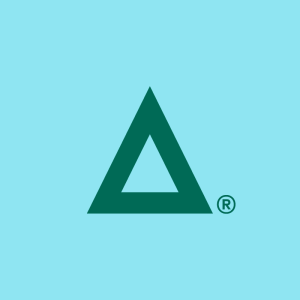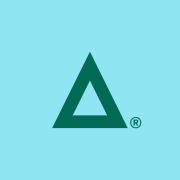My use case with GoAnywhere MFT differs from organization to organization. In my previous organization, the purpose of using GoAnywhere MFT was multiple—specifically, they were using it for automating user file transfers, which includes securely storing files that had to be protected. The system provides a folder in encrypted format, and the files at rest would also be encrypted, meaning only the authorized personnel can access and download them. In addition to this, there was a secure mail feature in GoAnywhere MFT that allowed transferring files of any size through email.
However, in my current organization, they primarily use it just for file transfers without storing the files.
The biggest improvement I've seen since using GoAnywhere MFT for three to four years is in security; control over our network security is the biggest factor to consider, and the solution automatically identifies and blocks attempts to attack our system. Additionally, the transfer speed is impressive; even if files are in GBs, it doesn't take much time to transfer, increasing our organization's efficiency significantly.
In my opinion, the best feature of GoAnywhere MFT is its user-friendly UI; it's very simple to use compared to other managed file transfer tools such as MOVEit and Axway, which are a bit more complicated.
While we don't use any connectors for services such as Salesforce, SharePoint Online, or MS365, GoAnywhere MFT does have the capability of connecting to these systems either through SFTP, HTTPS protocols, or API-based connections. The way it works here is different; we set up a resource-based connection to connect to various services such as SAP or Salesforce.
The range of connectors that GoAnywhere MFT provides out of the box is quite extensive; it covers everything from legacy tools that support AS2 connections to the latest services such as AWS and Azure Blobs.
I'm very satisfied with the connectivity options available in GoAnywhere MFT; they include everything you can think of, and as long as the system you want to connect to accepts connections, we can connect using AS2, AS4, and other cloud connectors.
In relation to the agents, they are crucial for extending MFT automation to remote systems. I've noticed that in my previous organization, agents were not used as we connected via network shares, which led to occasional connectivity issues. Now, using agents increases the file transfer speed by about 20 to 30%, and they provide a more stable connection compared to legacy network shares.