
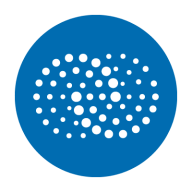
Catchpoint and Azure Monitor are powerful monitoring tools in the performance monitoring category. Catchpoint is superior in real-time performance monitoring, whereas Azure Monitor excels in integration with Azure services and detailed analytics.
Features: Catchpoint offers extensive monitoring capabilities, a reliable alerting system, and user-centric performance metrics. Azure Monitor provides seamless integration with Azure services, robust analytics, and advanced diagnostics.
Room for Improvement: Catchpoint needs better integration capabilities, more flexible dashboards, and enhanced user customization. Azure Monitor requires improved alerting configurations, a simplified data querying process, and better documentation for easier navigation.
Ease of Deployment and Customer Service: Catchpoint offers a straightforward deployment process with strong customer support. Azure Monitor's deployment is more complex, but its integration with the Azure platform adds value despite occasional support responsiveness issues.
Pricing and ROI: Catchpoint has clear pricing and offers a quick ROI due to effective monitoring. Azure Monitor, though potentially more costly, offers significant value through its deep integration with Azure services, justifying the investment according to users.
| Product | Market Share (%) |
|---|---|
| Azure Monitor | 4.9% |
| Catchpoint | 0.6% |
| Other | 94.5% |


| Company Size | Count |
|---|---|
| Small Business | 23 |
| Midsize Enterprise | 6 |
| Large Enterprise | 29 |
| Company Size | Count |
|---|---|
| Small Business | 5 |
| Midsize Enterprise | 1 |
| Large Enterprise | 8 |
Azure Monitor is a comprehensive monitoring solution offered by Microsoft Azure. It provides a centralized platform for monitoring the performance and health of various Azure resources, applications, and infrastructure.
With Azure Monitor, users can gain insights into the availability, performance, and usage of their applications and infrastructure. The key features of Azure Monitor include metrics, logs, alerts, and dashboards. Metrics allow users to collect and analyze performance data from various Azure resources, such as virtual machines, databases, and storage accounts.
Logs enable users to collect and analyze log data from different sources, including Azure resources, applications, and operating systems. Azure Monitor also provides a robust alerting mechanism that allows users to set up alerts based on specific conditions or thresholds. These alerts can be configured to notify users via email, SMS, or other notification channels. Additionally, Azure Monitor offers customizable dashboards that allow users to visualize and analyze their monitoring data in a personalized and intuitive manner.
Azure Monitor integrates seamlessly with other Azure services, such as Azure Automation and Azure Logic Apps, enabling users to automate actions based on monitoring data. It also supports integration with third-party monitoring tools and services, providing flexibility and extensibility.
Overall, Azure Monitor is a powerful and versatile monitoring solution that helps users gain deep insights into the performance and health of their Azure resources and applications. It offers a wide range of features and integrations, making it a comprehensive solution for monitoring and managing Azure environments.
Catchpoint is the Internet Resilience Company™. The top online retailers, Global2000, CDNs, cloud service providers, and xSPs in the world rely on Catchpoint to increase their resilience by catching any issues in the Internet Stack before they impact their business. Catchpoint’s Internet Performance Monitoring (IPM) suite offers synthetics, RUM, performance optimization, high fidelity data and flexible visualizations with advanced analytics. It leverages thousands of global vantage points (including inside wireless networks, BGP, backbone, last mile, endpoint, enterprise, ISPs, and more) to provide unparalleled observability into anything that impacts your customers, workforce, networks, website performance, applications, and APIs.
Learn more at: https://www.catchpoint.com/
We monitor all Application Performance Monitoring (APM) and Observability reviews to prevent fraudulent reviews and keep review quality high. We do not post reviews by company employees or direct competitors. We validate each review for authenticity via cross-reference with LinkedIn, and personal follow-up with the reviewer when necessary.