

AutoSys Workload Automation and Tidal by Redwood are competitors in the workload automation market. AutoSys has an advantage due to its ease of use and flexibility, leading to higher satisfaction regarding setup cost and ROI. However, Tidal's advanced features attract those looking for comprehensive process integration.
Features: AutoSys provides robust scheduling capabilities with precise control over job execution and dependencies, essential for companies needing detailed customization. It ensures reliable workload management, from job flows to handling time zones. The integration with different systems enables automation across multiple platforms. Tidal stands out with its comprehensive automation capabilities. It provides extensive cross-platform and cross-application scheduling, making it suitable for complex workflows. Tidal also offers dynamic job scheduling and integration with other systems like ERP, CRM, and BI tools, ensuring versatile and flexible operations.
Room for Improvement: AutoSys could enhance its integration capabilities, particularly with modern systems and stacks, to better align with market advancements. The product lifecycle and integration lifecycle need acceleration to keep up with new technologies. Additionally, AutoSys could offer more built-in monitoring and reporting features. Tidal can improve the user interface for even better customer experience. Its documentation, though extensive, could be streamlined for easier use. Enhancing support for real-time updates would further solidify its market position.
Ease of Deployment and Customer Service: AutoSys is known for straightforward deployment, enabling faster setup. Its customer support is responsive, efficiently addressing technical queries. Tidal provides extensive documentation and training, enhancing onboarding effectiveness but may require a longer deployment cycle to fully utilize features. Tidal's customer service is reliable, assisting with complex integration needs.
Pricing and ROI: AutoSys Workload Automation offers competitive setup costs with clear ROI from streamlined operations and lower ongoing expenses. Tidal by Redwood might require a higher initial investment, but its feature-rich offerings justify the expense for scalable solutions focused on long-term integration and functionality. The cost-effectiveness of each solution should be weighed against the specific organizational needs and goals.
| Product | Market Share (%) |
|---|---|
| AutoSys Workload Automation | 9.4% |
| Tidal by Redwood | 4.8% |
| Other | 85.8% |

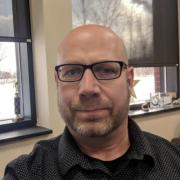
| Company Size | Count |
|---|---|
| Small Business | 13 |
| Midsize Enterprise | 5 |
| Large Enterprise | 77 |
| Company Size | Count |
|---|---|
| Small Business | 3 |
| Midsize Enterprise | 6 |
| Large Enterprise | 38 |
AutoSys Workload Automation efficiently manages complex workloads across platforms, offering high availability and seamless platform integration. Its reliability and scalability are valued for enterprise-level automation, enhancing job management and reducing manual effort with robust scheduling and advanced security.
AutoSys Workload Automation is known for its user-friendly capabilities, effectively handling cross-platform job scheduling with mainframe integration. It supports high availability, ensuring reliable performance for critical operations. Despite enhancements needed in its GUI and integration capabilities, AutoSys remains effective for batch processing, file transfers, ETL, and managing dependencies across servers and applications. Improvements are suggested for deployment complexity and monitoring features. More effective licensing and scalability solutions, along with modern subscription models and cloud integration, could address cost and automation barriers.
What are AutoSys Workload Automation's key features?In industries like banking, insurance, and retail, AutoSys Workload Automation facilitates 24/7 automated job execution, ensuring smooth task automation. It allows companies to manage enterprise workloads effectively, catering to batch processing, file transfers, and handling job dependencies in a consistent manner.
Tidal Software is a leading provider of enterprise workload automation solutions that orchestrate the execution of complex workflows across systems, applications and IT environments. With a comprehensive portfolio of products and services, Tidal optimizes mission-critical business processes, increases IT cost efficiencies and satisfies legal and regulatory compliance requirements. Hundreds of customers around the world count on Tidal for modernizing their workload automation and driving their digital transformation. Tidal Software is headquartered in Chicago with offices in Houston, London, Minsk, Belarus and Chennai, India. For more information, visit tidalsoftware.com.
We monitor all Workload Automation reviews to prevent fraudulent reviews and keep review quality high. We do not post reviews by company employees or direct competitors. We validate each review for authenticity via cross-reference with LinkedIn, and personal follow-up with the reviewer when necessary.