OpenText Application Quality Management offers extensive capabilities in test management, automation tool integration, and defect traceability, providing an efficient and user-friendly experience for tracking and managing testing workflows.

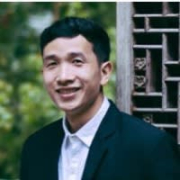

| Type | Title | Date | |
|---|---|---|---|
| Category | Application Lifecycle Management (ALM) Suites | Jul 2, 2025 | Download |
| Product | Reviews, tips, and advice from real users | Jul 2, 2025 | Download |
| Comparison | OpenText Application Quality Management vs Jira | Jul 2, 2025 | Download |
| Comparison | OpenText Application Quality Management vs Microsoft Azure DevOps | Jul 2, 2025 | Download |
| Comparison | OpenText Application Quality Management vs Nutanix Cloud Manager (NCM) | Jul 2, 2025 | Download |
| Title | Rating | Mindshare | Recommending | |
|---|---|---|---|---|
| Microsoft Azure DevOps | 4.1 | 15.4% | 95% | 133 interviewsAdd to research |
| Jira | 4.1 | 20.5% | 91% | 274 interviewsAdd to research |
The platform supports test management by integrating with automation tools and managing the traceability of defects and requirements. It facilitates users with linking test cases to defects, uploading from Excel, and generating customizable reports, which enhances efficiency. Business Process Testing and requirement capturing for test cases further extend its capabilities. Users report concerns about its integration with other tools, particularly in DevOps and agile frameworks, as well as challenges with its complex interface and high cost. Improved integration, better browser compatibility, upgraded dashboards, and enhanced support for agile methodologies are recommended by many users.
What are the most important features of OpenText Application Quality Management?In industries such as finance, healthcare, and technology, organizations apply OpenText Application Quality Management for test management, planning, and automation. It is an essential tool for managing test scenarios, recording results, and supporting both manual and automated testing processes. This tool aids in regression testing, ensuring requirement traceability and acting as a repository for executing test cycles, thereby supporting robust quality assurance practices.
OpenText Application Quality Management was previously known as Micro Focus ALM Quality Center, HPE ALM, Quality Center, Quality Center, Micro Focus ALM.
Airbus Defense and Space, Vodafone, JTI, Xellia, and Banco de Creìdito e Inversiones (Bci)