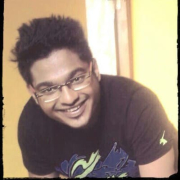We use IBM Datacap for data compaction on several different document types. Users can scan the documents and they can upload them to the backend repository where they're stored.
There are a least seven types of applications. For example, one of our clients is the department of human services in Hawaii. They need to know when someone qualifies for financial assistance if they are elderly, pregnant, etc.
Now I handle data capture, and IBM Datacap is part of my current project. They're using Datacap as a scanner portal for connecting and scanning the data capture, setting up indexes, etc.
My product is an online eligibility system. The user can check their eligibility by filling out that application form. They can fill out that application and enter the necessary information, including the supporting documents like adoption documents, degree verification, etc.
They upload the requirements to show they are eligible for renewal. Datacap helps them select the application type, and there is a barcode index form. Datacap performs a step-by-step classification and verification process. It will go through each classification step and verify the data. In the end, it exports the data to the correct repository. Various types of documents are there, so the user can select one and upload it to the document index. All documents will be stored in that data system. We can use them anywhere.
Datacap's content navigator, which is the UA for end-users, is great. The IBM content navigator is highly developed with many features. We can customize it by adding different features. When someone scans something we can see who scanned it and get notifications.
Our technical team has access to the serial CRMS so they can check to see if there are any applications. Once they hand it to the Datacap portal, they can continue the application using feedback CRMS to send it. On the Datacap side, multiple people we can view that, and we can set the validation test.
We can scan thousands of documents. Our on-site team has set up a UIT system, and you can scan tons of documents fast. There is also a system that captures whatever data we enter. Datacap automatically scans why we write with pen and paper and captures everything. We also get reports on the scanned and exported data that is loaded into the system.
Datacap's performance has improved over the years. It's fast even with a hardware printer and scanner. It only takes seconds to capture a document, so we can process thousands of documents quickly.
I can have all scanners accessible from my end. I can verify whether the scanners are up to them on whether roles have been added to them or not.
We can see the panel for application-type examples. There are input fields where users can enter their input data. The same data will be added to the database easily. That is integrating with the Oracle database to store content, including PDFs. Everything fits.
There are queues and we can get everything from the database. There's a manual maintenance tool that we can use for batch deletion or reporting. We can put them into Excel. I've written automation scripts for this and I can upload them. It's not robot process automation we are using. Rather, it's the framework automation we are using. We work on a source tool, which is based on tech automation technology.