

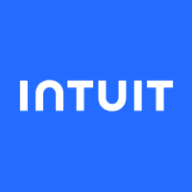
Find out what your peers are saying about Zuora, Intuit, NetSuite and others in Billing Software.



IBM Maximo is designed to help organizations effectively manage and maintain their physical assets, such as equipment, facilities, and infrastructure. Maximo provides a comprehensive set of tools and features to optimize asset performance, increase operational efficiency, and reduce maintenance costs.
With Maximo, organizations can track asset information, schedule maintenance activities, manage work orders, and generate reports for data-driven decision-making. It enables proactive maintenance planning, streamlines workflows, and improves asset uptime. Maximo is scalable, flexible, and can integrate with other enterprise systems to provide a unified view of asset information. Overall, IBM Maximo is a robust EAM solution that empowers organizations to effectively manage their assets throughout their lifecycle and maximize their value.
IBM Maximo Features:
IBM Maximo Benefits:
Reviews from Real Users
Chris Lok, COO / Developer at MaxLogic, states that IBM Maximo is “A rare enterprise asset management system with good ROI and helpful technical support”
Klemen Muhvič, Computer System Engineer at Informatika d.d., writes that IBM Maximo's "Most valuable features are the ability to create work orders and preventative maintenance."
Anil Bhagwatsaran, Application Specialist at Blue Waters, says that "The most valuable features of IBM Maximo are the overall power and interface, and there are a lot of different modules that we use that are helpful. Additionally, it's an integrated solution and it has a lot of capabilities."
NetSuite ERP (Enterprise Resource Planning) is a cloud-based business management software that provides a suite of applications to support various business functions, such as finance, accounting, order management, inventory management, and human resources. It is designed to help organizations streamline and automate their operations, improve decision-making, and increase visibility into key performance metrics. NetSuite ERP integrates all business processes in a single system, providing a real-time, unified view of the business and enabling organizations to manage their operations more efficiently and effectively.
NetSuite ERP Features
NetSuite ERP has many valuable key features. Some of the most useful ones include:
NetSuite ERP Benefits
There are many benefits to implementing NetSuite ERP. Some of the biggest advantages the solution offers include:
Reviews from Real Users
NetSuite ERP is a solution that stands out when compared to many of its competitors. Some of its major advantages are its friendly user interface, customizable dashboards, reporting, scalability, stability, and much more.
GirirajInja, Head of IT operations at Karma technology, says, "As NetSuite ERP is a cloud product, a valuable feature I found in it is the very friendly user interface. You can set up shortcuts within the applications for frequently used reports or navigation. You can also customize dashboards in NetSuite ERP. Another feature I found valuable in the solution is good reporting. It has many industry-standard reports focused on finance and inventory. I also like the seamless switching between production and test environments and that you can customize the environments within NetSuite ERP.”
Another PeerSpot user, Mohammed I., Sales Manager at Inspirria Cloudtech, states, "NetSuite is significantly more affordable than Oracle EBS and offers a wider range of features than other OEMs.” He also adds, “[It] includes multiple modules, is scalable, and stable.”
QuickBooks Desktop is a robust accounting software solution that provides a comprehensive set of features for small to medium-sized businesses. It offers advanced functionality, industry-specific versions, and integration capabilities to streamline financial management tasks. By utilizing QuickBooks Desktop, businesses can efficiently handle their accounting needs, generate accurate financial reports, and make informed decisions to drive growth and success.
QuickBooks Desktop Features:
QuickBooks Desktop Benefits:
Reviews from Real Users
Mimi Evans, owner & operator at Fearless Bookkeeping Services LLC, writes that QuickBooks Online has “Useful importing capability, beneficial inventory module, but lacking automation”
Another PeerSpot user, managing Partner at a tech services company, states that QuickBooks Online “Provides excellent tracking of my finances and is easy to use and deploy”.
Max Rubin, CFO at Make The Switch, says that "QuickBooks Online has improved my organization by offering a vast array of integrations with other products that allow you to improve process efficiencies while keeping the cost of your ERP or accounting software affordable."