

OpenText Real User Monitoring and Dynatrace provide tools for monitoring and analyzing user interactions, with Dynatrace having an advantage in features and performance, and OpenText Real User Monitoring offering competitive pricing and support.
What features are offered by OpenText Real User Monitoring in comparison to Dynatrace?OpenText Real User Monitoring provides strong analytics, visualization, and user behavior tracking. Dynatrace offers comprehensive AI-driven automation, broad integrations, and detailed diagnostics.
What areas of improvement can be found in OpenText Real User Monitoring in comparison to Dynatrace?OpenText Real User Monitoring needs enhancements in scalability and integration with third-party tools. Dynatrace can improve by simplifying its complex setup and enhancing customer guidance.
How is the ease of deployment and customer service of OpenText Real User Monitoring in comparison to Dynatrace?OpenText Real User Monitoring is noted for its straightforward deployment process and reliable customer support. Dynatrace has a comprehensive setup that can be intricate, but it is supported by detailed documentation and support.
What setup costs and ROI can be seen with OpenText Real User Monitoring in comparison to Dynatrace?OpenText Real User Monitoring offers competitive pricing and satisfying ROI. Dynatrace is higher in cost but justifies this with expansive features and greater automation, leading to a greater perceived ROI.
| Product | Market Share (%) |
|---|---|
| Dynatrace | 7.4% |
| OpenText Real User Monitoring | 0.6% |
| Other | 92.0% |
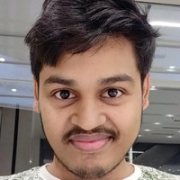
| Company Size | Count |
|---|---|
| Small Business | 78 |
| Midsize Enterprise | 50 |
| Large Enterprise | 296 |
| Company Size | Count |
|---|---|
| Small Business | 2 |
| Midsize Enterprise | 3 |
| Large Enterprise | 7 |
Dynatrace is an AI-powered software intelligence monitoring platform that accelerates digital transformation and simplifies cloud complexities. Dynatrace is an entirely automated full-stack solution that provides data and answers about the performance of your applications and deep insight into every transaction throughout every application, including the end-user experience. By modernizing and automating enterprise cloud operations, users can deliver an optimal digital experience with higher quality software to customers faster.
Dynatrace offers an all-in-one automated artificial intelligence solution that brings together application performance, cloud and infrastructure, and digital experience monitoring. Dynatrace accelerates performance-driven results through operations, development, and business teams with a shared metrics platform. In addition, users are provided a full-stack monitoring experience with three patented technologies:
What does Dynatrace offer?
Dynatrace redefines how organizations monitor their digital ecosystems. The solution offers:
Reviews from Real Users
Dynatrace is the only solution that provides answers to organizations based on deep insight into each user, transaction, and organization's environment.
Barry P., a managing performance engineer at Medica Health Plans, writes, "With Dynatrace, we have synthetic checks and real-user monitoring of all of our websites, places where members and providers can interact with us over the web. We monitor the response times of those with Dynatrace, and it's all integrated into one place."
A consultant at a tech service company notes, "A feature that's one of the highlights of Dynatrace is the AI. The second most valuable feature is OneAgent. Between infrastructures, applications, operating systems, you can deploy with just a single agent and can practically install and forget about it."
Real User Monitoring (RUM) an End user monitoring that gives you visibility into user behavior for fast, targeted problem resolution. It monitors the performance and availability of business-critical application services for all users at all locations all the time. It automatically discovers underlying infrastructure and classifies user actions - giving you instant visibility into session and whole service health over web, cloud, and mobile user experience. It allows you to trace user experience across tiers, capture live sessions, see where customers clicked, measure response times, and see pages that caused problems. And you can easily capture and replay user sessions to create test scripts that reflect real user behavior. All this data gives you new ability to analyze which application transactions your users are performing and what application response they are experiencing. RUM currently supports over 20 application protocols and applications such as SAP, Citrix, and native mobile application monitoring on Android.
We monitor all Application Performance Monitoring (APM) and Observability reviews to prevent fraudulent reviews and keep review quality high. We do not post reviews by company employees or direct competitors. We validate each review for authenticity via cross-reference with LinkedIn, and personal follow-up with the reviewer when necessary.