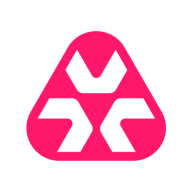

Atera and TeamViewer Remote Management are competing in the remote management software category. Atera seems to have the upper hand in versatility and cost-effectiveness with its pricing structure and automation capabilities.
Features: Atera offers cross-platform support, remote control, and automation features like PowerShell scripting. TeamViewer Remote Management is recognized for reliable remote access and seamless file transfer capabilities.
Room for Improvement: Atera could improve identity access management, vulnerability scanning, and mobile device management. TeamViewer Remote Management could enhance its licensing model, security, and integration capabilities.
Ease of Deployment and Customer Service: Atera provides both on-premises and cloud deployment options with responsive customer support. TeamViewer Remote Management also offers on-premises and cloud deployment, along with dependable technical support.
Pricing and ROI: Atera's pricing model charges per technician, offering cost savings with unlimited device management. TeamViewer Remote Management offers a free version but is noted for being more expensive with yearly licenses.

Atera offers a comprehensive solution for MSPs and IT Professionals. The platform provides in one integrated solution: full remote monitoring and management (RMM), PSA, remote access, patch management, billing, reports, and so much more! Atera’s disruptive pricing model also helps managed IT service providers scale their business while providing continued best-in-class service. All plans include unlimited devices, meaning you only pay per technician.Everything you need, in one easy-to-use platform
What can Atera do for you?
Enhance your TeamViewer experience and take your IT management to the next level. TeamViewer Remote Management provides you with an integrated RMM solutions that will allow you to gain a high degree of visibility into your IT infrastructure. Monitor business critical aspects of your IT, centralize important device information without relying on end-user input, detect and patch software vulnerabilities, and protect your devices against external threats and human error – Completely integrated in to your TeamViewer environment.
We monitor all Remote Monitoring and Management (RMM) reviews to prevent fraudulent reviews and keep review quality high. We do not post reviews by company employees or direct competitors. We validate each review for authenticity via cross-reference with LinkedIn, and personal follow-up with the reviewer when necessary.