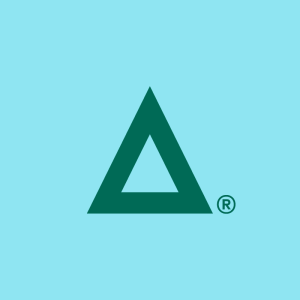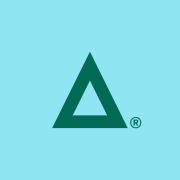We primarily used GoAnywhere MFT to transfer files. Our organization had third-party source vendors who needed to submit files that had to get to us or our third-party end vendors securely. Files were fairly large in size, and we needed to track who was delivering the files and when, whether it was the right type of file, and whether it was delivered to the vendor partner at the right time.
We also wanted to run it through a project management tool. The automated processes, which I think were called project workflows, allowed us to do this a lot more seamlessly than we were able to do before.
I am very happy with the usage that we had when I was managing it. I am a fan of the product. It helped save me a lot of time and a lot of headaches.
It took us a little bit of time to get it up and running. It was not a whole lot of time compared to other tools. We had it up and running in no time, and we were able to implement an advanced solution. We had SecureMail working for years and had people logging in. It took us about a week to figure things out and get support from GoAnywhere on how to use that. It took about a month to two months to solidify the MVP use case, get that tested with the end users, and then get it up and running. We were also able to tweak it. After about six months of that tool being in use, we got feedback from our end vendors who were using the tool on both sides of the house. They were able to change the way the teams worked because they did not need to train everyone on how to use the tool. With this drag-and-drop interface that we had set up for them using GoAnywhere's MFT, each process was given a folder, so they just dragged files into the folder, and then from there, the backend handled all of it and moved it over to where it was supposed to go securely. They were able to change the way their teams worked internally. That was a benefit for us. Having efficiency for our partners is not something that necessarily saved us money, but it certainly created a much better working relationship with our partners. They were much happier with that.
The other benefit was time savings because of the simplicity of the tool. Now we have people logging into a complex interface, going in, checking a bunch of dots or a bunch of fields, and filling in some values as they upload each file. With the automation that we had with the process workflows, that was all handled in the backend. We have now got a little bit longer lead time and that is why we are looking at going back and getting this GoAnywhere MFT again because it saved us so much headache.
GoAnywhere MFT saved us time in connecting securely with the third parties we needed to collaborate with. Some of the files that we send are time-sensitive and restricted. We cannot share them with anyone who does not have an NDA with us. It was very important that these files were sent securely and quickly from our source vendors to us so that we could review them and send them over to our end vendors to be delivered to our stores. Having GoAnywhere MFT allowed us to change the way that we did our work.
I was looking into the Box, Salesforce, and SharePoint connectors, but we found that, although the price point was not bad, it was just a lot more than what we needed. We could do most of the capabilities that we wanted with the default API through Box or SharePoint. There was a lot of capability, but we thought that if we were going to use these, we better be doing a whole lot more with it than just the basic simple use case that we had. We were not going to use all the capabilities, so we decided to not use that. We did wind up needing some of the reporting capabilities that GoAnywhere has out of the box. Its advanced reporting made our IT department feel a lot more comfortable about the usage of a tool that had a front-facing website.