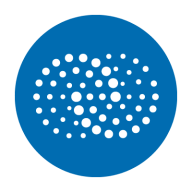

Catchpoint and PRTG Network Monitor are competing products in network monitoring. Catchpoint has the upper hand due to its more robust global monitoring capabilities, particularly in its performance analytics and troubleshooting strength.
Features: Catchpoint offers extensive external monitoring, synthetic transaction monitoring, and real-user monitoring. PRTG Network Monitor provides versatile sensors and a wide range of network and infrastructure monitoring capabilities, making it adaptable with a strong network insights depth.
Room for Improvement: Catchpoint could enhance its integration capabilities and simplify interface navigation. It may also benefit from providing a more cost-effective solution for smaller enterprises. PRTG Network Monitor could improve by expanding its customization options, enhancing its alerting system for precision, and integrating more seamlessly with third-party tools.
Ease of Deployment and Customer Service: Catchpoint features straightforward deployment with quick setup and strong support. PRTG Network Monitor presents a slightly more complex deployment due to extensive customization but offers flexible and efficient customer service interaction.
Pricing and ROI: Catchpoint usually demands a higher initial investment ideal for extensive monitoring needs, providing long-term performance benefits. PRTG Network Monitor features a competitive pricing model with a lower start-up cost, resulting in a favorable ROI for smaller-scale operations. Catchpoint is valuable for enterprises requiring high scalability, while PRTG appeals for cost-effective network solutions.
| Product | Market Share (%) |
|---|---|
| PRTG Network Monitor | 4.1% |
| Catchpoint | 0.5% |
| Other | 95.4% |


| Company Size | Count |
|---|---|
| Small Business | 5 |
| Midsize Enterprise | 1 |
| Large Enterprise | 8 |
| Company Size | Count |
|---|---|
| Small Business | 57 |
| Midsize Enterprise | 18 |
| Large Enterprise | 41 |
Catchpoint is the Internet Resilience Company™. The top online retailers, Global2000, CDNs, cloud service providers, and xSPs in the world rely on Catchpoint to increase their resilience by catching any issues in the Internet Stack before they impact their business. Catchpoint’s Internet Performance Monitoring (IPM) suite offers synthetics, RUM, performance optimization, high fidelity data and flexible visualizations with advanced analytics. It leverages thousands of global vantage points (including inside wireless networks, BGP, backbone, last mile, endpoint, enterprise, ISPs, and more) to provide unparalleled observability into anything that impacts your customers, workforce, networks, website performance, applications, and APIs.
Learn more at: https://www.catchpoint.com/
PRTG Network Monitor runs on a Windows machine within your network, collecting various statistics from the machines, software, and devices which you designate. PRTG comes with an easy-to-use web interface with point-and-click configuration. You can easily share data from it with non-technical colleagues and customers, including via live graphs and custom reports. This will let you plan for network expansion, see what applications are using most of your connection, and make sure that no one is hogging the entire network just to torrent videos.
To monitor a large IT environment, it's important to be able to scale PRTG up. Paessler PRTG Enterprise Monitor includes all the proven capabilities of PRTG Network Monitor, which are enhanced by exclusive ITOps Board for a service-oriented, central overview of multiple PRTG servers.
We monitor all Network Monitoring Software reviews to prevent fraudulent reviews and keep review quality high. We do not post reviews by company employees or direct competitors. We validate each review for authenticity via cross-reference with LinkedIn, and personal follow-up with the reviewer when necessary.