
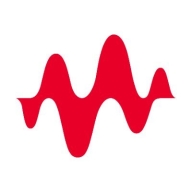
Ixia Hawkeye and Auvik Network Management are direct competitors in network management solutions, focusing on monitoring and optimizing network performance. Auvik Network Management has the upper hand due to its comprehensive features, providing more detailed network insights and efficient management tools.
Features: Ixia Hawkeye enhances network management with real-time performance monitoring, effective automated troubleshooting, and proactive management tools. Auvik Network Management distinguishes itself with advanced network mapping, providing detailed insights and an automated alerting system that streamlines network optimization.
Room for Improvement: Ixia Hawkeye could improve its network mapping capabilities, enhance detailed reporting options, and update its user interface for better usability. Auvik Network Management might work on cost-effectiveness for small businesses, offer more customization in alerts, and expand integration with more third-party tools for broader compatibility.
Ease of Deployment and Customer Service: Ixia Hawkeye offers a strong deployment model backed by reliable customer support to aid integration and management. Auvik Network Management stands out with a swift and user-friendly deployment process accompanied by exceptional customer service, ensuring easy operations.
Pricing and ROI: Ixia Hawkeye presents a competitive pricing structure aimed at cost-effectiveness, targeting companies focused on budget efficiency while delivering a solid ROI. Auvik Network Management, although potentially more expensive, provides significant ROI through enhanced network efficiency and minimized downtime, offering greater perceived long-term value.
| Product | Market Share (%) |
|---|---|
| Auvik Network Management (ANM) | 1.1% |
| Ixia Hawkeye | 0.5% |
| Other | 98.4% |


| Company Size | Count |
|---|---|
| Small Business | 141 |
| Midsize Enterprise | 32 |
| Large Enterprise | 23 |
Auvik Network Management provides comprehensive network monitoring with competitive pricing, offering advanced features and free management of non-critical devices.
Auvik Network Management is known for its intuitive interface and real-time network visibility. Users benefit from features like automated network discovery, mapping, alerting, and TrafficInsights for cost-effective bandwidth monitoring. Its integration with ConnectWise and ticketing systems enhances device inventory updates, SNMP monitoring, and network troubleshooting. However, improvements are needed in reporting, integration capabilities, network map accuracy, customization, and alert configuration. Users suggest expanding device support and improving navigation and monitoring features.
What are Auvik's most important features?Auvik Network Management is widely used by managed service providers and enterprises for network monitoring across industries. It enables efficient management of firewalls, switches, routers, and ensures connectivity over multiple locations. This solution aids in identifying issues, automating backups, and facilitating remote access, offering critical insights on network traffic and device performance. Companies leverage its features to enhance network management and performance.
We monitor all Network Monitoring Software reviews to prevent fraudulent reviews and keep review quality high. We do not post reviews by company employees or direct competitors. We validate each review for authenticity via cross-reference with LinkedIn, and personal follow-up with the reviewer when necessary.