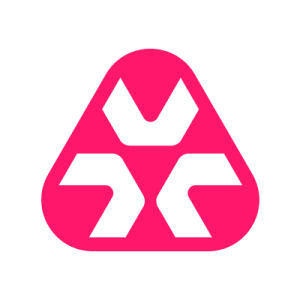Service and Support
Atera customer service is responsive, helpful, and efficient. Clients experience minimal wait times, typically seconds or minutes, even with time zone differences. The team is knowledgeable, reachable via chat and email, and provides valuable guidance. Atera prioritizes client needs, with regular updates and multi-factor authentication for security. Users appreciate comprehensive documentation and a supportive community-driven approach. Issues are promptly addressed, and the platform adapts quickly to market changes.
Deployment
Atera's initial setup is straightforward, taking between two to 15 minutes per device. Users highlight its ease of navigation and user-friendly interface. Deployment methods include email links, USB installations, and GPO. It's lightweight, requiring minimal system resources. Users appreciate the efficiency of setting it up through Active Directory or manually. Automation features like monitoring, software installations, and script execution enhance the setup experience, making Atera easy to adopt and integrate into existing systems.
Scalability
Atera is highly scalable, allowing integration with various applications and management of unlimited endpoints. It supports both small and large companies, with users effectively handling hundreds of devices and tickets without issues. Different plans accommodate scaling needs, making it versatile and adaptable. Companies report using Atera for internal IT and multiple regions without difficulty. Some suggest improvements for ticketing detail but still acknowledge its scalability from small setups to extensive environments.
Stability
Atera is highly stable and versatile. Users report minimal issues, with no downtime experienced. It functions reliably 24/7, even during maintenance windows. Regular updates contribute to its robustness, and user feedback is positive, indicating near-perfect uptime. Occasional minor problems are quickly resolved, and the platform consistently performs well. Atera is rated high for stability, with many rating it nine out of ten. Instances of instability are rare and typically resolved promptly.