Hi peers,
Here we go with our new Community Spotlight for YOU. We publish it to help you catch up on recent contributions by community members.
How do you find it? Please comment below!

Are you in search of the right product/solution/technology for your company? Let the community help you.
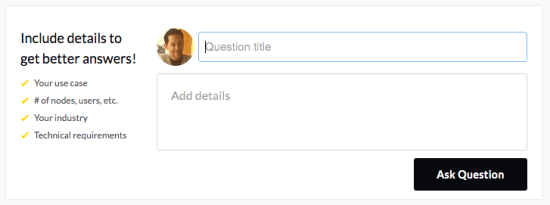
Check what others say and share your own experience with the community by answering the questions below!
Also, check our previous Community Spotlight.
Community Team,
PeerSpot



How can I see this content in my feed?
@reviewer1577907 thanks for the question!
Your Home feed displays the content based on the products you've been following.
If you like to customize it, you can either:
1. Go to your Home feed, navigate to the Product In Your Feed sidebar and select the products you would like to follow (from the list) or
2. Use the Search icon (at the top of any page), then select a particular product and click on the Follow button at the top-right corner of the Product page.
I hope this is helpful.