

Zoom and Webex Meetings with AT&T are competing in the video conferencing space. Zoom holds an edge in pricing and support, whereas Webex Meetings with AT&T is favored for its advanced features.
Features: Zoom is known for its ease of use, seamless integration with multiple devices, and reliable video quality. Webex Meetings with AT&T offers robust security features, superior collaboration tools, and advanced meeting functionalities.
Room for Improvement: Zoom could enhance its advanced security features and scalability for larger enterprises. Webex Meetings with AT&T would benefit from a more streamlined user interface and reduced complexity in its setup process.
Ease of Deployment and Customer Service: Zoom is recognized for its straightforward deployment process and effective customer support. It offers a quick setup, making it accessible to users of all technical levels. Webex Meetings with AT&T, while offering more complex deployment due to its rich features, provides tailored support services suitable for large enterprises seeking customized solutions.
Pricing and ROI: Zoom is appealing to small to medium-sized businesses because of its competitive pricing structure. Conversely, Webex Meetings with AT&T, although costlier, justifies its pricing through enhanced features and security, offering a significant ROI for enterprises requiring comprehensive service.
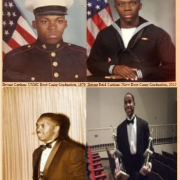

Webex Meetings with AT&T is an enterprise-level collaboration platform. This solution provides teams with access to a range of industry-leading features, including the ability to host rich meetings with video, audio and chat, share files, present documents, and much more.
Zoom helps businesses and organizations bring their teams together in a frictionless environment to get more done. Our easy, reliable cloud platform for video, phone, content sharing, and chat runs across mobile devices, desktops, telephones, and room systems. Message me to learn more about how Zoom can help your business or organization Visit zoom.com and follow @zoom_us.
We monitor all Virtual Meetings reviews to prevent fraudulent reviews and keep review quality high. We do not post reviews by company employees or direct competitors. We validate each review for authenticity via cross-reference with LinkedIn, and personal follow-up with the reviewer when necessary.