
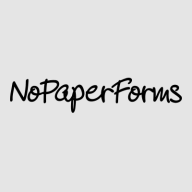
Monday.com and NoPaperForms compete in project management and education management, respectively. Monday.com seems to have an advantage in pricing and support, while NoPaperForms offers specialized features appealing to its audience, providing a strong alternative.
Features: Monday.com offers customizable workflows, time tracking, and collaboration tools to simplify project tasks. NoPaperForms stands out by offering lead management, application processing, and enrollment tracking, all tailored to the education sector.
Ease of Deployment and Customer Service: Monday.com is known for its easy setup with extensive onboarding resources and effective customer service, appealing to a broad range of industries. NoPaperForms targets educational institutions with customized deployment, specialized training, and after-sales support, ensuring it meets specific sector needs.
Pricing and ROI: Monday.com offers a flexible pricing structure, generally providing a solid ROI due to its applicability across various industries. Its tiered pricing starts at $8 per user per month for basic features. In contrast, NoPaperForms requires a higher upfront investment designed for education sector requirements, resulting in a targeted ROI. The main difference lies in Monday.com's broad industry applicability compared to NoPaperForms's sector-focused investment returns.
| Product | Market Share (%) |
|---|---|
| monday.com for Enterprise | 1.9% |
| NoPaperForms | 0.3% |
| Other | 97.8% |

| Company Size | Count |
|---|---|
| Small Business | 177 |
| Midsize Enterprise | 25 |
| Large Enterprise | 21 |
Monday.com enhances project management with automation, customization, and a user-friendly design, featuring Gantt charts, real-time updates, and extensive tool integrations.
Monday.com offers automation, customization, and user-friendly interfaces to improve project management capabilities. Its features, including Gantt charts, real-time updates, and integrations with tools like Slack and Google Suite, help teams streamline workflows. Users benefit from color coding, task assignments, subitems, and dashboards for a comprehensive project overview. Notifications, file-sharing, and forms increase collaboration, while templates simplify processes. However, it requires enhancements in user experience, speed, and mobile features. Challenges include limited boards, excessive notifications, and integration issues with Google Calendar and QuickBooks. Businesses use Monday.com for CRM tasks, sales tracking, marketing, and creative projects across fields like architecture, biotech, and nonprofits.
What are the key features of Monday.com?In industries like architecture, biotech, and nonprofit, Monday.com facilitates communication, task tracking, and collaboration for remote teams. It is commonly utilized for CRM, sales tracking, marketing, and creative project management, ensuring workflow organization and client management are streamlined.
A defacto choice for educational organizations looking to grow their enrollments, we at NoPaperForms make Sales, Marketing, Admission, Finance, and Operation teams more productive with our powerful yet easy-to-use solutions. While each of our purpose-built products whether Enrollment Cloud, Education CRM, Application Platform, Education Chatbot, or Payment Cloud is powerful on its own, the real impact is when you enroll as one.
We monitor all CRM reviews to prevent fraudulent reviews and keep review quality high. We do not post reviews by company employees or direct competitors. We validate each review for authenticity via cross-reference with LinkedIn, and personal follow-up with the reviewer when necessary.