

Find out what your peers are saying about Microsoft, ServiceNow, Oracle and others in Rapid Application Development Software.
The connection between Power Apps and Power BI simplifies generating and presenting reports, alleviating the workload and enhancing productivity.
The aim is to create a cleaner interface to replace spreadsheets, thus standardizing processes and improving efficiency.
On a daily basis, it saves about two to three hours.
It has helped us save time, and we've saved thousands of hours through automation.
Their assistance was crucial as we developed the solutions.
Community support is closer to an eight or nine since there's a big enough community that someone has likely faced the same problem and posted about it, improving the community overall.
Microsoft's technical support is around a seven to eight.
Having experience with coding is essential to fully utilize Power Automate.
On a scale of one to ten, the technical support of Microsoft Power Automate rates as three within India, and eight or nine for support from outside India.
They offer 24-hour technical support that consistently answers inquiries.
If it is flexible and includes premium connectors, scalability is easy.
It is quite scalable, though there are some limitations regarding the number of records.
Microsoft Power Automate is scalable enough for me and my customers.
I would rate the stability of Microsoft Power Apps as a nine out of ten.
This would assist business process users who lack coding knowledge.
These tools should be intuitive for business users who will need at least a week of training to use them effectively.
In many use cases, applications might require importing data exceeding two thousand records, potentially reaching one hundred thousand.
Developers should have discretion over which view they want to use, either the old designer view or the new designer view, as Microsoft is forcing the new designer view, which most developers don't prefer.
It would be better to make it a wizard more than requiring coding.
The synchronization of the feedback responses from the forms and the Excel sheets should be seamless.
For small to medium enterprises, it is affordable, especially with Microsoft Enterprise licensing.
For more elaborate work, an upgrade to an enterprise license, costing around $35 per license, is needed.
It is in the middle range and considered reasonable given the current price.
The price of Microsoft Power Automate was affordable for our clients, who are small companies.
I don't remember paying anything excessively or overpriced.
Microsoft Power Automate is reasonably priced compared to others in the market.
It integrates seamlessly with Power Automate for process automation and connects with email, SharePoint, Power BI, and MS Teams, facilitating everyday processes.
Canvas Apps provide complete user design flexibility with many connectors to integrate into Microsoft Power Apps, making it efficient to fetch and update information from various data sources such as Dataverse, Excel, SharePoint, and Azure.
I run a couple of SQL Servers, which are premium connectors in Microsoft Power Apps, and that requires a different licensing model than what a standard E5 license covers.
We have saved thousands of hours by automating tasks that would have been labor-intensive and error-prone if done manually.
If I want to fill something in Power Platform and need to fill another item in Salesforce, instead of doing the same task in different platforms, I can directly fill it in Power Platform and integrate it with Salesforce through API in Microsoft Power Automate, and my work is complete.
Microsoft Power Automate has positively impacted my organization as it has saved a lot of time and effort.
| Product | Market Share (%) |
|---|---|
| Microsoft Power Apps | 12.3% |
| ServiceNow | 9.9% |
| Appian | 7.9% |
| Other | 69.9% |
| Product | Market Share (%) |
|---|---|
| Microsoft Power Automate | 17.3% |
| UiPath Platform | 18.7% |
| Automation Anywhere | 9.1% |
| Other | 54.9% |

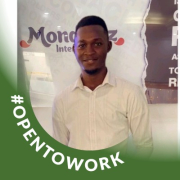
| Company Size | Count |
|---|---|
| Small Business | 30 |
| Midsize Enterprise | 17 |
| Large Enterprise | 50 |
| Company Size | Count |
|---|---|
| Small Business | 50 |
| Midsize Enterprise | 17 |
| Large Enterprise | 65 |
Microsoft Power Apps is a rapid application development software and low-code development platform. The solution consists of a suite of apps, services, connectors, and a data platform. It provides an environment for building custom apps which is suitable for different businesses.
Microsoft Power Apps allows users to not only build applications, but also connect them to Microsoft's other sources, including the underlying data platform Microsoft Dataverse, as well as online and on-premise sources such as SharePoint, Dynamics 365, and Microsoft 365. The applications built using Microsoft Power Apps have a responsive design that makes them suitable for work in browsers and on mobile applications on different devices.
The no-code side of the product makes it suitable for complete beginners to app building, allowing them to easily create fully functional applications with many features. The solution also has a specialized platform for developers where specialists can access data and metadata, create custom connectors, integrate with external data, and apply business logic. The solution allows users to create three types of apps: canvas, model-driven, and portal. They are made using:
Microsoft Power Apps Features
The three different design tools of the solution, Power Apps Studio, App Designer, and Power Apps Portals Studio, come with various features which allow users to utilize the tools. Some of these features include:
Microsoft Power Apps Benefits
The product brings various benefits to organizations and individuals who utilize it. Some of the biggest advantages of Microsoft Power Apps include:
Reviews from Real Users
An IT Specialist (INFOSEC) at a government appreciates this tool because it is low-code, low learning curve, and reduces manpower.
Rafael T., a data engineer at NTT Security, likes Microsoft Power Apps, because it is great for making apps quickly, has helpful support, and integrates with Power BI.
Microsoft Power Automate is a powerful tool that streamlines and automates tasks within an organization.
It is used for workflow automation, data integration, and creating automated notifications and approvals.
Power Automate connects different applications and services, such as SharePoint, Excel, and Outlook, to automate data transfer and synchronization.
We monitor all Rapid Application Development Software reviews to prevent fraudulent reviews and keep review quality high. We do not post reviews by company employees or direct competitors. We validate each review for authenticity via cross-reference with LinkedIn, and personal follow-up with the reviewer when necessary.