
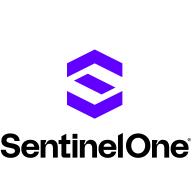

Find out what your peers are saying about Microsoft, CrowdStrike, SentinelOne and others in Endpoint Protection Platform (EPP).
Without detection and protection measures, organizations would face substantial payments and reputational damage, including the necessity to inform customers about data breaches, potentially leading to loss of business.
We have seen a return on investment when using Microsoft Defender for Endpoint, as it saves labor by reducing the need for staff to focus on it.
The biggest return on investment for me when using Microsoft Defender for Endpoint is the time saving.
Since then, I have not faced any intrusions, which is one reason I chose SentinelOne over ESET.
We have not faced any attacks since we implemented it.
It has absolutely helped reduce our organizational risk.
The level-one support seems disconnected from subject matter experts.
I rate Microsoft support 10 out of 10.
Due to our size, we don't have access to direct technical support, but the knowledge base, Microsoft Learn, and the articles available are really good.
They do a great job of figuring out the problem and pointing you to generic documentation or working with you to fine-tune a solution.
We are using the automated email process for support, and they respond within an hour or two hours sometimes.
A chat service would be beneficial.
We managed to scale it out in a short amount of time, with two months of planning and three months of implementation on 10,000 computers.
Microsoft Defender for Endpoint is scalable enough to handle various devices across environments, whether they are laptops, Android devices, or operating in hybrid environments.
Compatibility is its main feature.
It's all auto-scale and auto-categorized, configuring automatically.
The tool's built-in automation for deploying the agents works well for large infrastructures like mine.
My deployment is relatively small, and SentinelOne Singularity Complete works within those constraints.
I haven't seen any outages with Microsoft.
I rate Defender 10 out of 10 for stability.
Defender for Endpoint is extremely stable.
It has caused problems with interoperability between third-party tools, which could lead to entire servers crashing or specific tools failing.
This indicates room for improvement in stability when interacting with other solutions.
Initially, there were issues, particularly on the management side, but now the console is much more stable.
Repeated interactions are necessary due to Level One's lack of tools and knowledge, hindering efficient problem-solving and negatively impacting our experience with Microsoft support.
We use Microsoft partners to help govern the platform, and as part of an alliance, we want to gather data from each tenant and combine them for a complete view.
Providing more detailed information on how Microsoft Defender for Endpoint detects vulnerabilities.
The only thing that prevented the attack from succeeding was a free version of Malwarebytes.
Providing a single pane of visibility for the end user would be beneficial.
It's challenging to prevent a user from manipulating their privileges or someone else's of others, and it's difficult to control what users can access at the organizational level.
Given our extensive Microsoft licensing, transitioning to Defender for Endpoint did not affect licensing costs.
It costs $15 per VM for the P2 plan, which is seen as affordable for customers.
The pricing, setup, and licensing were very easy and simple.
If you want protection, you have to pay the price.
They counted many of the instances and licenses as duplicates despite them only being alive once, which was frustrating.
It’s cheaper than other competitors.
Defender for Endpoint's coverage across different platforms in our environment is pretty good. We have devices running Linux, Mac OS, Windows, iOS, and Android. It covers all of them.
Microsoft Defender for Endpoint provides a unified management interface allowing customers to manage their on-premises and hybrid infrastructures from a single pane.
One of the best features of Microsoft Defender for Endpoint is its database for identifying zero-day attacks or malware attacks.
I have an advanced app providing visibility of all my endpoints, which was not the case before.
SentinelOne has a feature to decommission automatically, which has been fantastic.
There's also automation that gives my team free time, preventing them from having to look for every alert.



Microsoft Defender for Endpoint is a comprehensive security solution that provides advanced threat protection for organizations. It offers real-time protection against various types of cyber threats, including malware, viruses, ransomware, and phishing attacks.
With its powerful machine-learning capabilities, it can detect and block sophisticated attacks before they can cause any harm. The solution also includes endpoint detection and response (EDR) capabilities, allowing organizations to quickly investigate and respond to security incidents. It provides detailed insights into the attack timeline, enabling security teams to understand the scope and impact of an incident.
Microsoft Defender for Endpoint also offers proactive threat hunting, allowing organizations to proactively search for and identify potential threats within their network. It integrates seamlessly with other Microsoft security solutions, such as Microsoft Defender XDR, to provide a unified and holistic security approach. With its centralized management console, organizations can easily deploy, configure, and monitor the security solution across their entire network.
Microsoft Defender for Endpoint is a robust and scalable security solution that helps organizations protect their endpoints and data from evolving cyber threats.
SentinelOne Singularity Complete provides AI-driven threat detection and response with features like ransomware protection and rollback, offering endpoint protection with minimal system impact and deep forensic analysis.
SentinelOne Singularity Complete combines machine learning and artificial intelligence to offer robust endpoint protection. It delivers real-time insights and advanced threat detection through seamless integration with third-party tools, allowing for efficient endpoint management. With an emphasis on user-friendliness, it ensures reduced false positives. Room for improvement includes better integration options, enhanced reporting, and more precise analytics to tackle false positives. Users seek improved interoperability with systems and comprehensive support for legacy systems.
What are the key features of SentinelOne Singularity Complete?Organizations from industries like finance, healthcare, and technology deploy SentinelOne Singularity Complete to safeguard endpoints such as PCs, servers, and virtual machines. Equipped with EDR, it effectively replaces traditional antivirus systems and integrates with cloud technology for real-time security insights.
VMware Carbon Black Endpoint provides comprehensive endpoint security against ransomware, spyware, malware, and viruses, catering to both cloud and on-premise environments.
VMware Carbon Black Endpoint facilitates endpoint detection and response, threat hunting, application control, antivirus support, and protection for virtual and physical machines. Features include intelligent learning, whitelisting, and integration with other security tools, making it suitable for distributors, MSPs, and enterprises seeking advanced threat defense and real-time monitoring. With its capability to detect and stop malicious executables, it supports both offline and online environments and offers tools like command shell access for deeper investigation.
What are the key features of VMware Carbon Black Endpoint?VMware Carbon Black Endpoint is implemented across various industries including technology, healthcare, and finance. Organizations utilize it in cloud and hybrid environments, enhancing their security frameworks with real-time monitoring, intelligent learning, and robust threat detection capabilities tailored to their specific industry needs.