
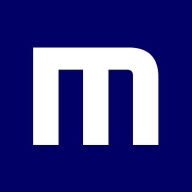
Find out in this report how the two Email Security solutions compare in terms of features, pricing, service and support, easy of deployment, and ROI.
| Product | Market Share (%) |
|---|---|
| ESET Cloud Apps Protection | 0.5% |
| Microsoft Defender for Office 365 | 10.9% |
| Proofpoint Email Protection | 7.8% |
| Other | 80.8% |
| Product | Market Share (%) |
|---|---|
| Mimecast Email Security | 12.8% |
| Microsoft Defender for Office 365 | 27.5% |
| Proofpoint Email Protection | 20.6% |
| Other | 39.1% |

| Company Size | Count |
|---|---|
| Small Business | 16 |
| Midsize Enterprise | 7 |
| Large Enterprise | 11 |
ESET PROTECT Complete offers a complete multilayered protection for endpoints, cloud applications & email, the #1 threat vector.
ESET PROTECT Complete is the ultimate cybersecurity solution that offers top-tier endpoint protection against ransomware and zero-day threats, backed by robust data security measures. It employs a sophisticated multilayered approach that combines multiple cutting-edge technologies to strike the perfect balance between performance optimization, threat detection, and minimizing false positives. With automated malware removal and mediation, it ensures uninterrupted business operations by providing advanced protection for data across general servers, network file storage including OneDrive, and multi-purpose servers. This comprehensive package also features powerful native encryption, enhancing data security to meet stringent compliance regulations.
Mimecast Email Security is a comprehensive solution designed to safeguard organizations against advanced email threats. With an array of advanced security features, it provides robust protection against phishing attacks, malware, ransomware, and other targeted threats.
This product leverages Mimecast's extensive threat intelligence network to identify and block malicious emails before they reach the user's inbox. It employs sophisticated algorithms and machine learning techniques to analyze email content, attachments, and URLs, ensuring that only legitimate and safe emails are delivered.
One of the key features of Mimecast Advanced Email Security is its URL Protect capability. This feature scans all URLs within emails in real-time, checking for any signs of malicious activity. It blocks access to suspicious websites, preventing users from inadvertently clicking on harmful links and falling victim to phishing attacks or drive-by downloads.
Another notable feature is Attachment Protect, which scans all email attachments for malware and ransomware. It uses multiple layers of defense, including sandboxing and file conversion, to detect and neutralize any threats. This ensures that users are protected from opening malicious attachments that could compromise their systems.
Mimecast Advanced Email Security also includes Impersonation Protect, which guards against CEO fraud and other impersonation attacks. It analyzes email headers, domains, and sender behavior to identify suspicious emails that attempt to deceive users. By alerting users and administrators to potential impersonation attempts, it helps prevent financial loss and data breaches.
Furthermore, Mimecast Advanced Email Security provides comprehensive data loss prevention (DLP) capabilities. It scans outgoing emails for sensitive information, such as credit card numbers or social security numbers, and prevents accidental or intentional data leaks. This helps organizations comply with data protection regulations and maintain the privacy of their customers' information.
We monitor all Email Security reviews to prevent fraudulent reviews and keep review quality high. We do not post reviews by company employees or direct competitors. We validate each review for authenticity via cross-reference with LinkedIn, and personal follow-up with the reviewer when necessary.